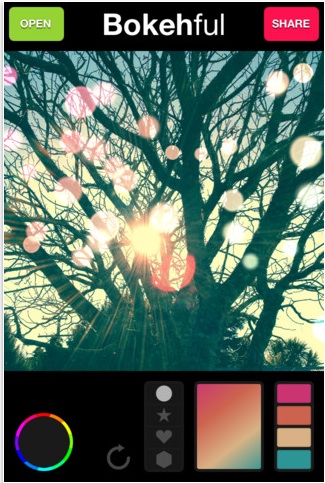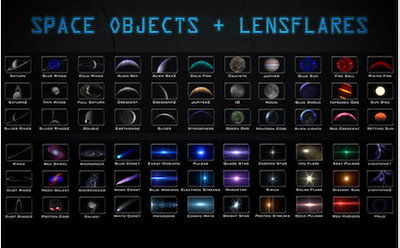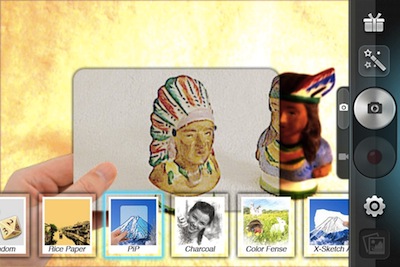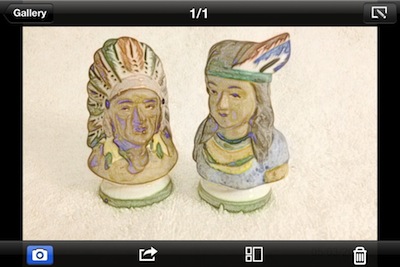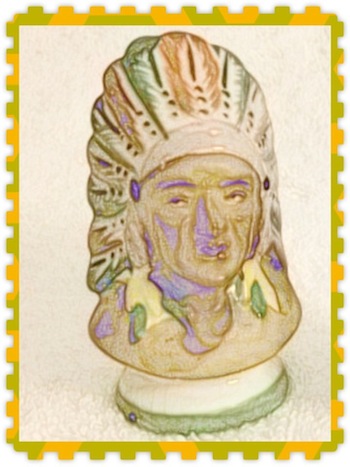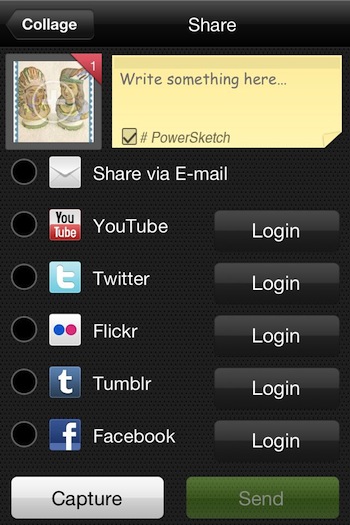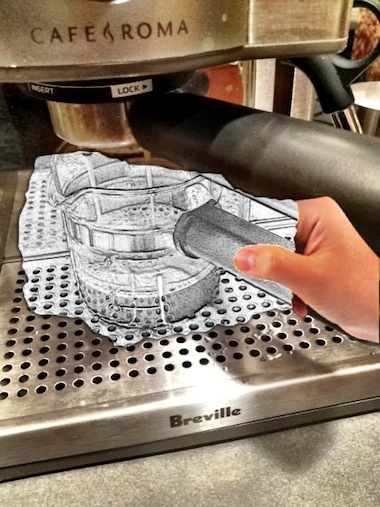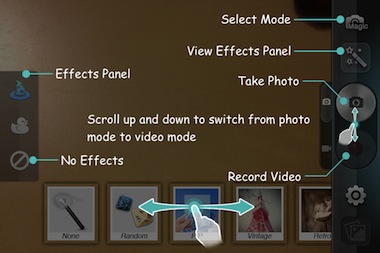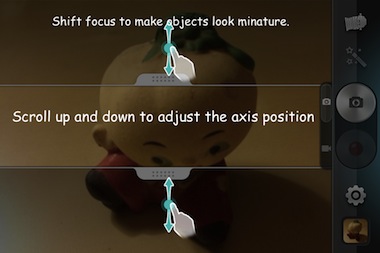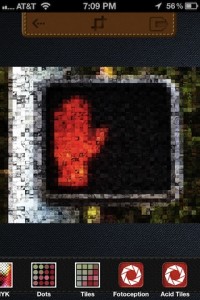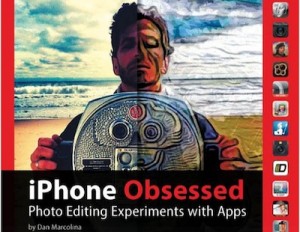A year ago, I was involved in a fun movie, “People in Motion“. The movie follows several very talented folks as they Parkour their way around the US. That is to say, they leap and jump their way around city obstacles while making it look so easy. When I first decided to get involved in Producing the movie, I was taken by a single photo where a person is doing a summersault in air. The single photo had the artist at several spots in the action like they where frozen in time at different stages of the leap. A special photography technique was used for the shots, which is now available to do with an iPhone!
The above photo was done using the iPhone app Clone Camera. A full feature, yet amazingly easy to use app. While there are a few tuning options, the app is ready to use right upon launching. You take 2 to 4 images, either manually or let the app auto snap for you. Then, trace the part of each photo that you want to carry forward to the final image. Clone Camera then uses the single background and pastes in the parts you chose into a single final output.
The ‘camera shake correction’ is a nice feature. Just because everyone else does, Clone Camera also includes 27 filters to apply to the output image. When done, save to the iPhone photo library in high-resolution or share out through Instagram, Facebook, Twitter or Flickr.