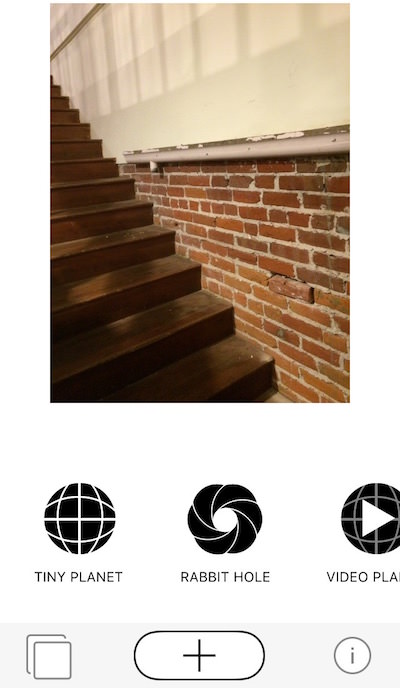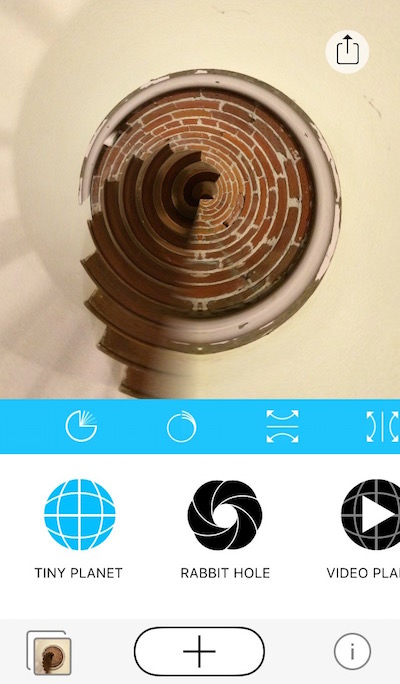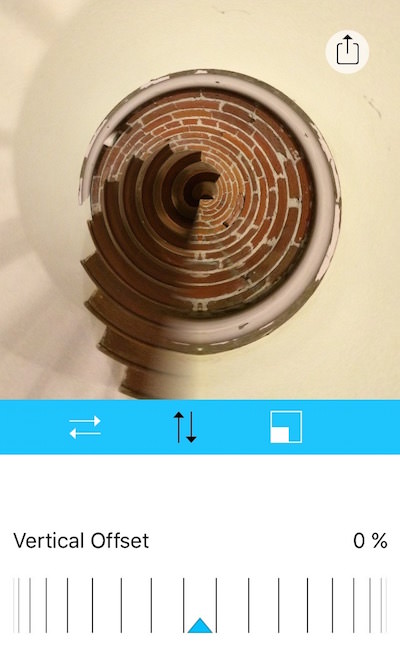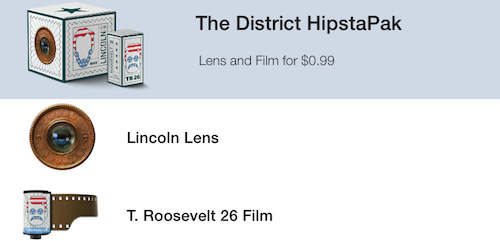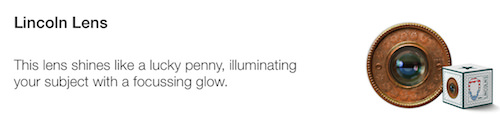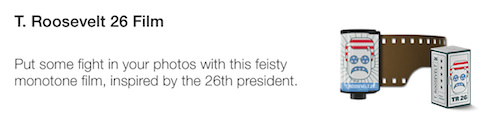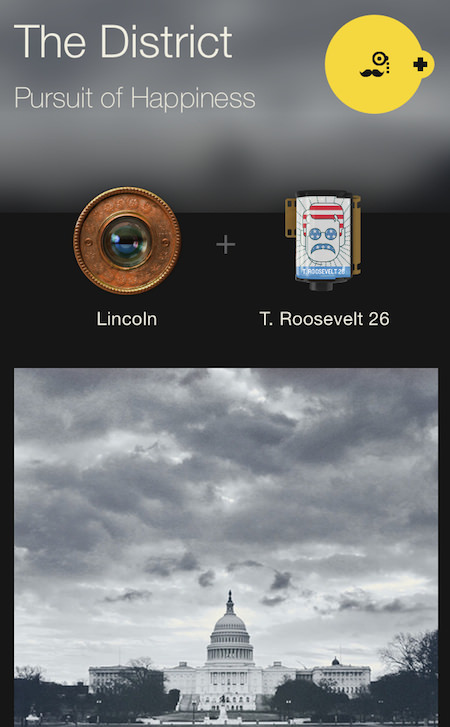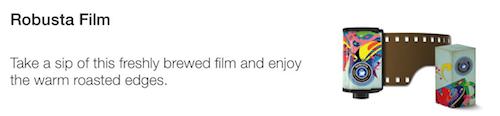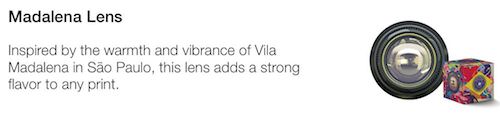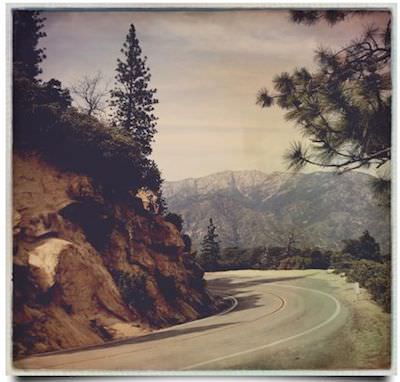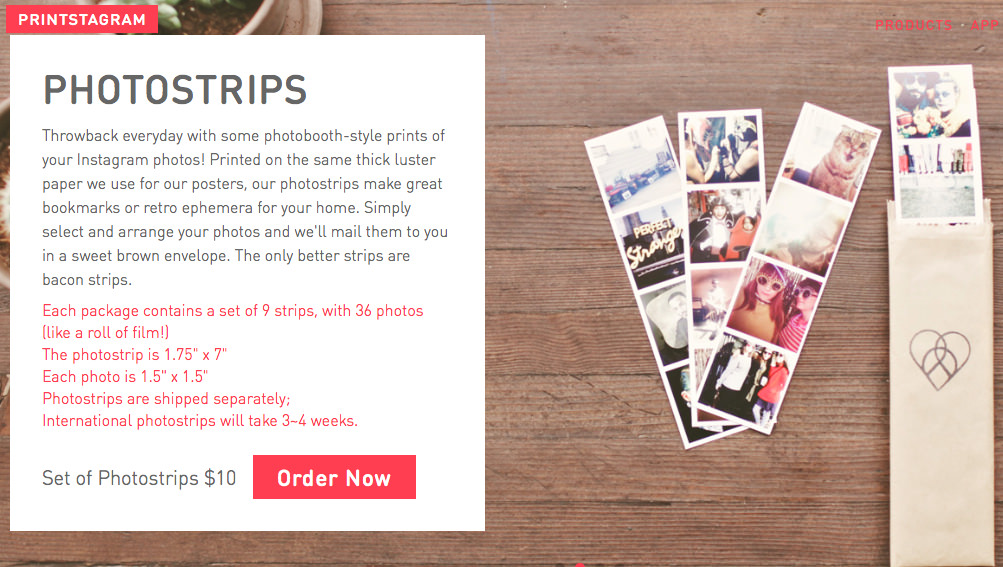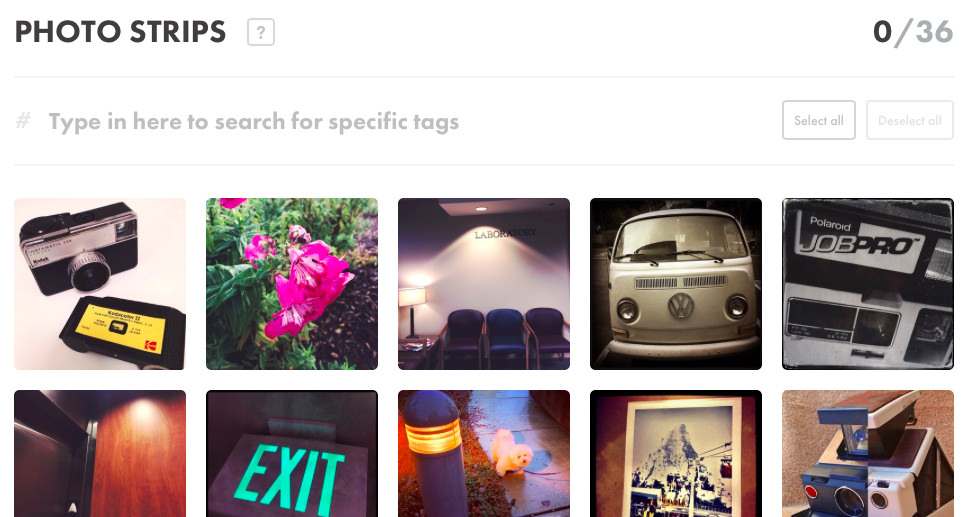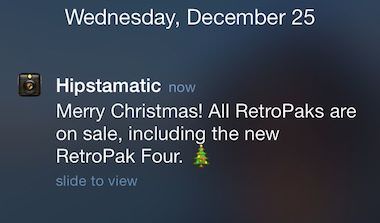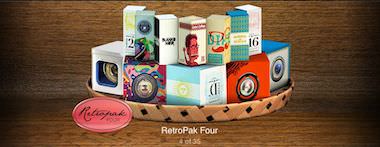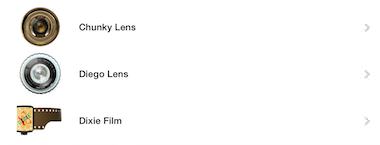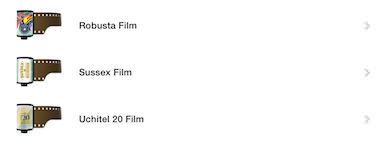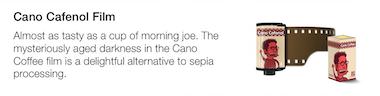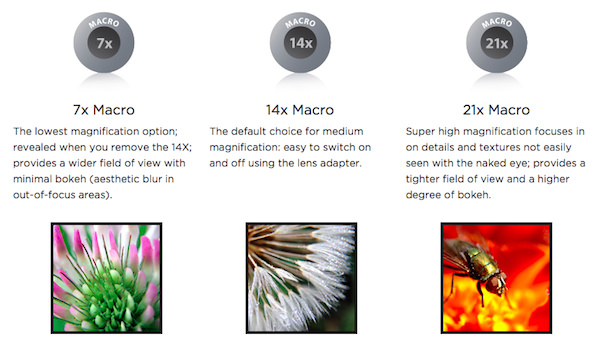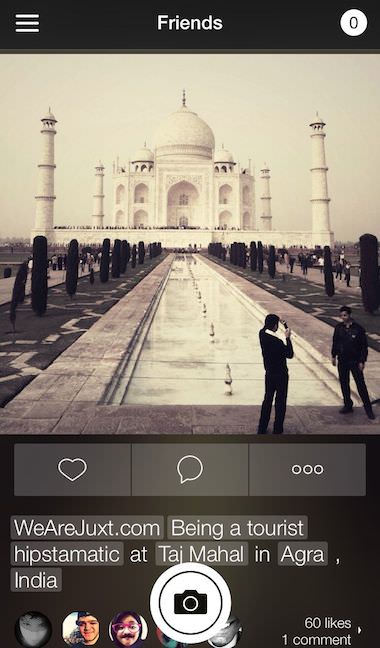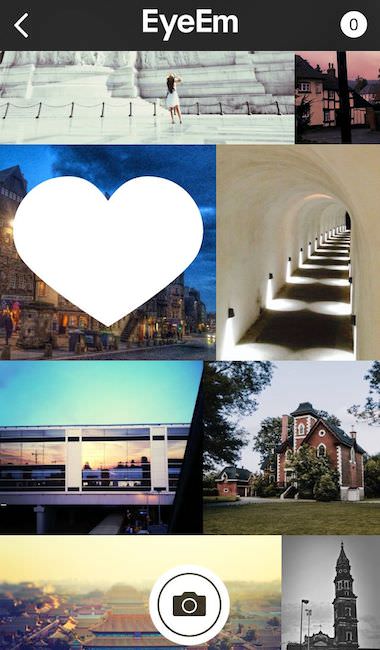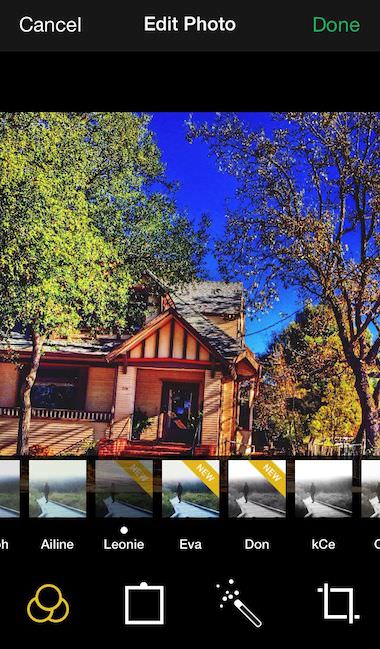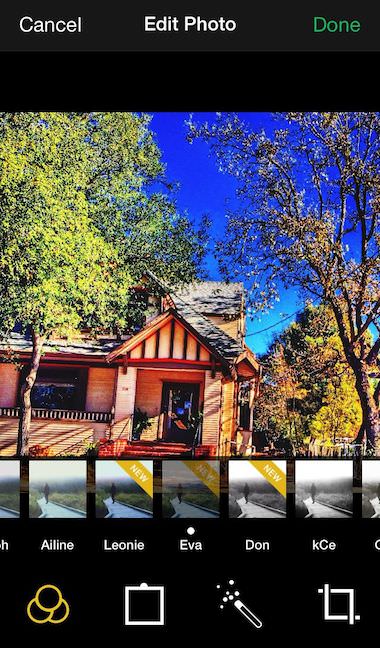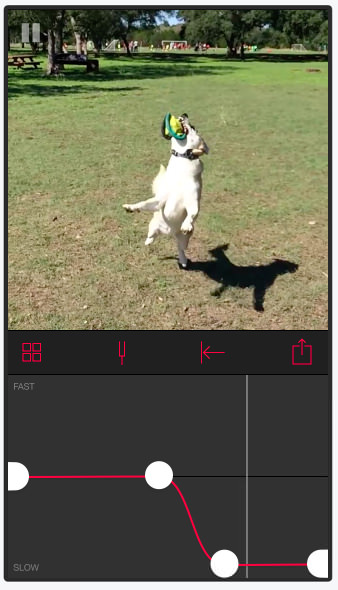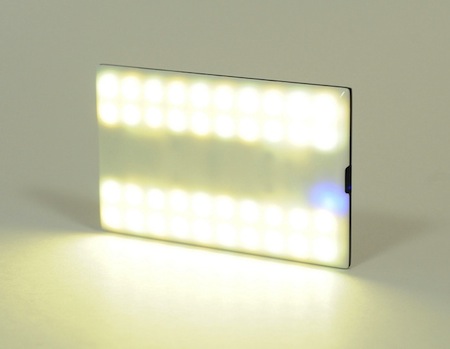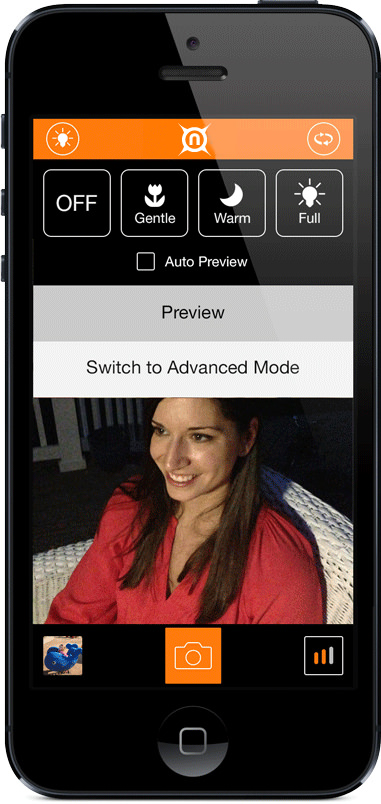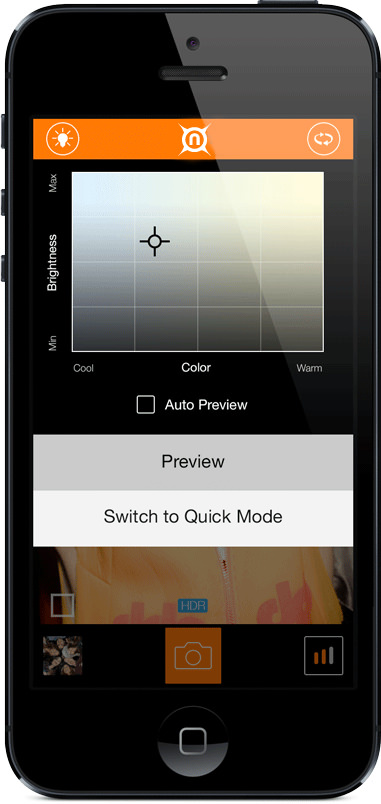Alright, having a ‘must be seen with’, cool, flash isn’t really on my checklist. In fact, a little less cool on the light end and more towards ‘warm’ light would be nice.
What would this flash have to have?
Mobile – it has to be small enough to carry with me. I don’t carry a bag when buzzing around town and that is usually when a dark subject matter could use some fill in light.
Less wires – best would be wireless, at the minimum I need manageable wires that I don’t have to wind up and unwind constantly. The flash needs to be able to get away from the iPhone.
Warm light – not just a big bunch of dumb LEDs that blast the subject with white white light. A warmer light is what most of my shots could use. Maybe adjustable would be a bonus since warm isn’t always best, but definitely cold white is not a 100% solution.
Battery life – I don’t mind the iPhone sharing a bit of power if the flash has to be wired, but the flash can’t rob me of hours of iPhone battery time. Best would be the flash has it’s own battery, rechargeable without the need of a special charger/cable.
Price – Affordable. Since I will be traveling around with this flash in my every day life, I really don’t need a flash that is close to the price of my iPhone! I don’t mean ‘cheap’, I mean reasonably priced for the technology, not for the novelty.
It’s a basic list, but the list is a tall order to fill it would appear since I have been challenged to find something that hits the whole list. Which brings me to the reason for this post, I seem to have stumbled on a hardware solution, the Nova. Take my above list and check everything as ‘included’, and towards the wish list side also, not just the minimum required.
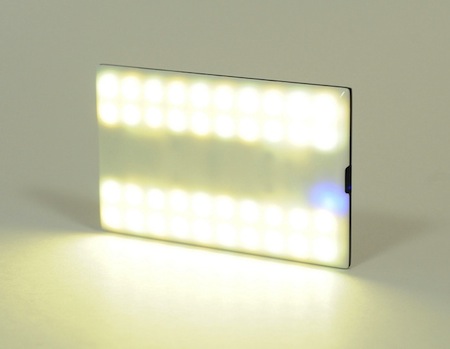
Have not heard of the Nova? No, you wont find it at your local Photographers mall store, or even online. It’s one of those Kickstarter projects. Which means – while it’s cool and everything looks like it’s a must have, the earliest one will be in my hands will be early next year.
Mobile, it’s the outside dimensions of a credit card and thinner than a iPhone!

Less wires… it’s Bluetooth 4 wireless, working with iPhones and iPads.
Warm light is available as is cold, the flash is actually adjustable via the free iPhone app. Which means that to use the Nova flash, you have to use a special app. While my first reaction was “how limiting”, a second thought was that it makes sense since the built-in camera app wouldn’t know to tell a Bluetooth device to strobe a light source.
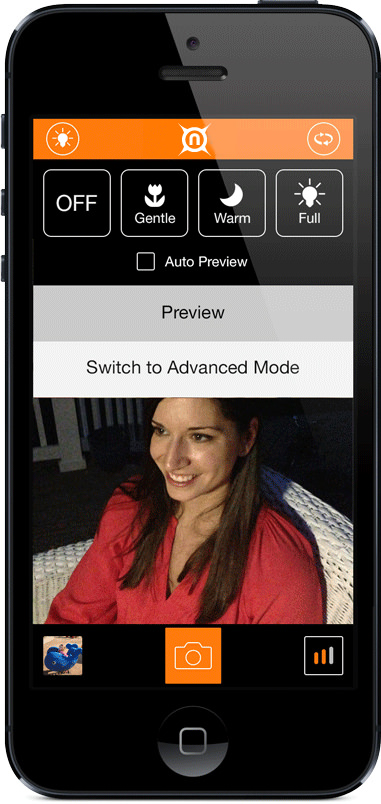
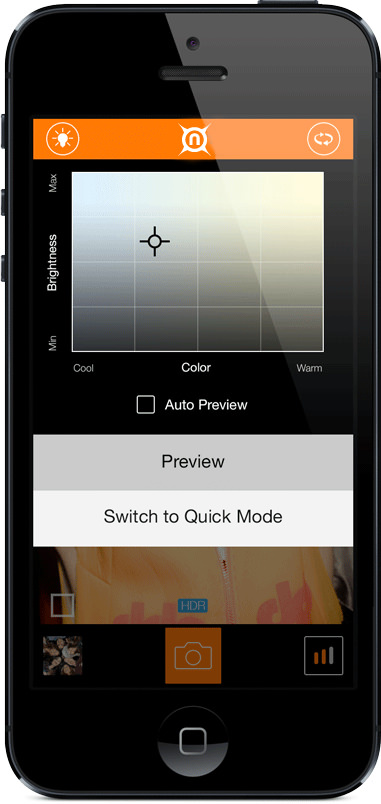
Battery life is a surprise on the little Nova. The folks creating this solutions say that the lithium ion polymer battery is good for weeks of stand by, with up to 150 flashes. Win for me also is charging is done via a USB Micro B connector.
Finally, Price – when I discovered the project, all of the early adapter $49 priced options where used up. The Nova flash is now available for a $54 pledge. I wonder if this will be a stand alone solution or will others ‘see the light’ and start building similar. I’m looking forward to lessening the wish for more light when the subject calls for a bit of fill.
 All images in this post are credited to the creators of the Nova wireless iPhone flash
All images in this post are credited to the creators of the Nova wireless iPhone flash