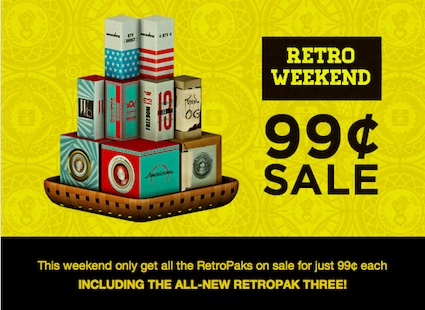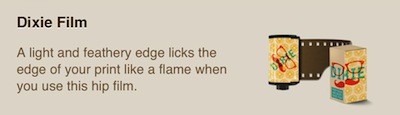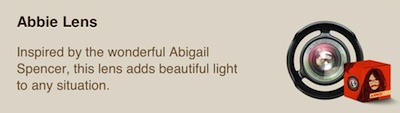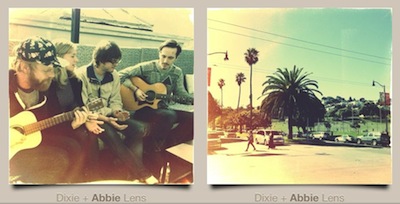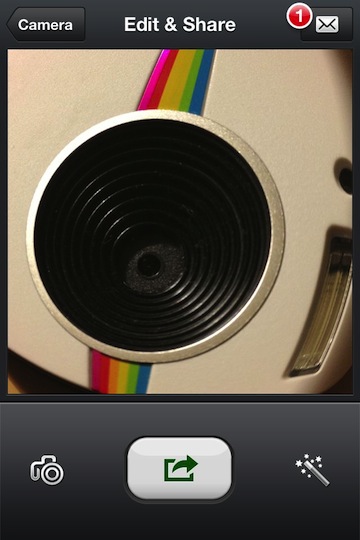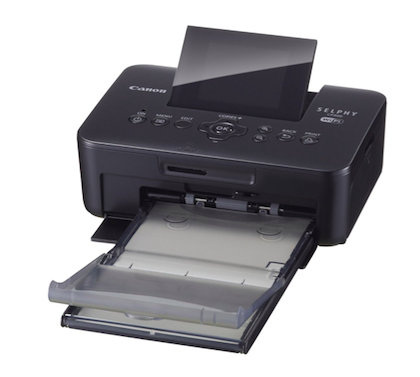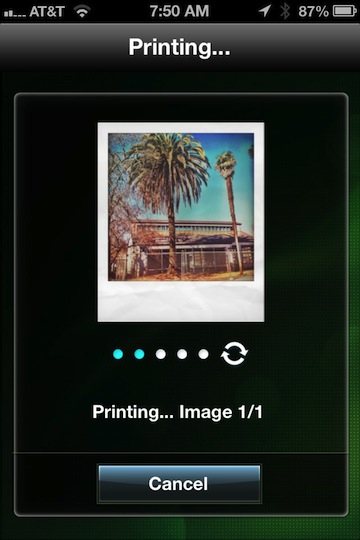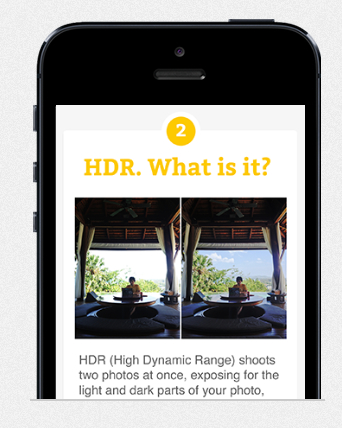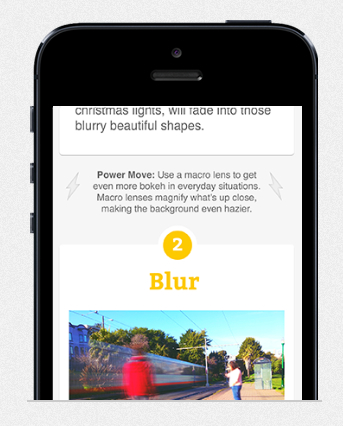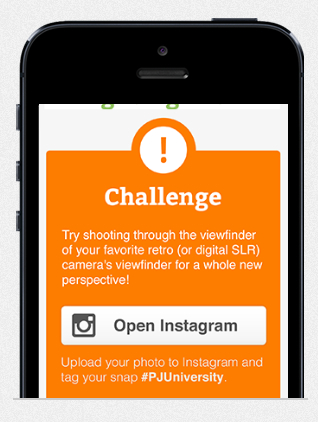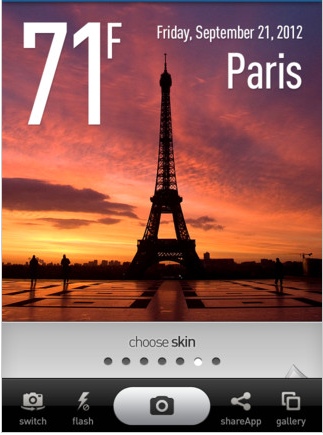Why did we love our Polaroid cameras? It was the experience and the instant gratification of seeing the photo in a time that everyone else had to go to the local shop to get their film developed and printed. The ability to share a printed version of a photo just taken. While the sharing of a print with others quickly following the taking of the photo, the Polaroid experience has the limitation of there being only one copy of the photo… and you just gave it away!!
Trying to mimic some of the fun, I have been playing with a variety of printers. There are a lot of ink printers available on the market. Many are very inexpensive, until it comes time to buy the ink cartridges. Most printers also use a single cartridge for all colors (Black gets it’s own cartridge). This means that you have to buy a cartridge if any of the colors gets used completely. This drives up the ‘per print’ cost when partially used cartridges are getting thrown away. Also, printers are generally for printing a 8.5″x11″ sheet of paper so they are much larger than needed for a small photo print.
Over the recent holidays, a new smaller square printer appeared all of the gadget stores. It came with a 30 pin connector on top so a person can print their iPhone stored photos. After playing with one at a store, I could see the value, except I have no interest is having to dock my iPhone to the printer. It’s a wireless world!
Enter, the Canon SELPHY CP900. A wireless printer that prints to 4 x 6 paper that lasts for 100 years… and the prints are water resistant too! Printing with a iOS or Android device requires the use of a free Canon app which does have some limitations but gets the job done in under a minute.

The CP900 is pretty small, just 7″ x 5″ x 2.7″. Along with connecting to wireless network, there is a SD card slot and a USB plug. Power is provided by an included wall plug, or an upgrade external battery power supply. A small pop up LCD screen allows for managing of printing from the SD card, the USB is handy for mobile or desktop connections. I’m only using via the wireless capability.
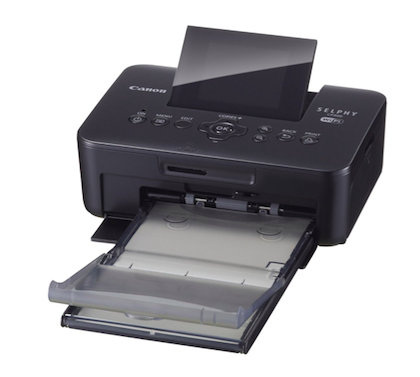
The printer has some uniqueness in it’s paper and ‘ink’. The paper comes from Canon where the front and back edges are removable via perforated lines. The extra paper is for the printer to pull the paper in. The reason for there being the extra on both ends is because of the printing method Canon has chosen to use. The ‘ink’ is a canister of ‘film’. The CP900 pulls in the paper from the front and pushes out the back. The print paper is pulled towards the front, where a single color (starts with Yellow) is applied to the paper. The page is returned automatically to the back of the printer then fed to the front to have another color applied, happening 4 times, all in about 40 seconds. Since the multi color film in the cartridge has to advance at a rate to handle each pass of the paper, this means there is an exact amount of the film to print each page. The card paper comes with ‘Canon’ printed on the back or a specialized version that has been printed to use as a postcard. A bulk pack has three color film cartridges and 108 4×6 papers for less than $30… which means there is a cost of 28 cents per print, no more, no less.
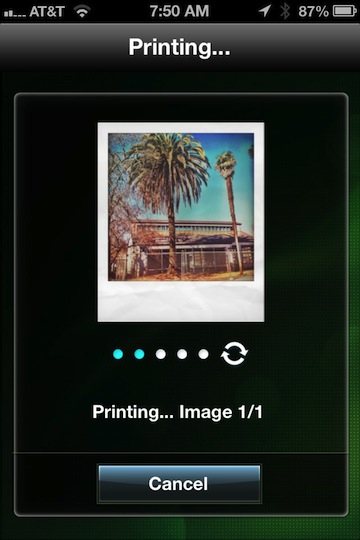
So, I am mobile with my iPhone, and I can print quickly to share with those that like paper photo prints. Just for fun, there is always apps like ‘Instant’ that lets me frame my print to look just like a Polaroid snapshot.