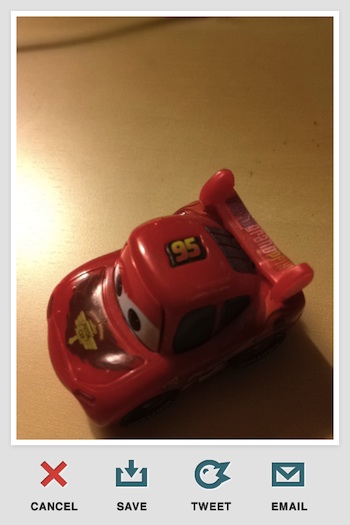“Oh, that is so fun, how did you do that?”
Years ago, everyone knew about moving GIFs. At the time, they either had to be tiny because of sending them to people or they were annoying because people used them all over Web sites. Then came photo sharing and high resolution video via our iPhones. Finally, what is old will be new, moving GIFs are back to be shared with friends and family.
It might be due to the vintage photos being popular right now that the less smooth stop motion effect of GIFs are also a bit vintage in feel.
Unlike the previous moving GIF app I covered (Create and Share moving GIFS on the iPhone – easy as 1, 2, 3, now with 2.5 option!), Jittergram has no special photo effects to age or filter the images. Instead, it offers onion skinning which makes the animations much easier to create. Previously, you have to hold the camera very still and remember about where the previous photo had been taken. With onion skinning, Jittergram shows a light version of the photo just taken so you can see how to align the next image. Take a couple, or many to build the little movie, er… moving GIF. Jittergram does 2 image jittering too if you see a need for that effect.
When done, share your Jittergram creations with friends via Twitter or in a email. You can also save to your iPhone’s photo library where it won’t show as moving (Apple limited) but can be moved to or used with your other iPhone apps. I found a 17 frame GIF was 400 pixels wide and about 2 megapixels in size. The moving GIF below was downsized to 300 pixels and is now 500k. OK… I need to get back to my iPhone, Jittergram and a car that needs to buzz around my desk more…