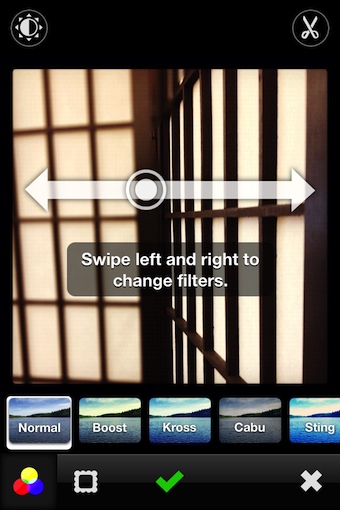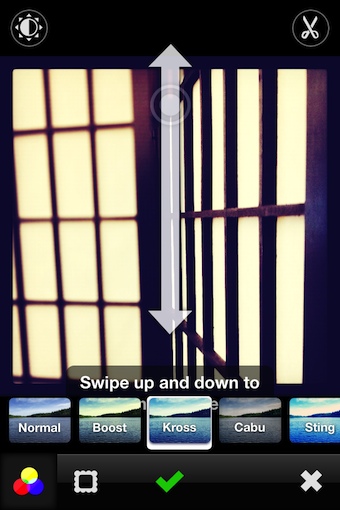Many times, services and apps are reviewed by how they do against another solution. Feature lists, support, accessibility and user interfaces of a new app have get compared to another that people think set the standard.
In the world of iPhone photo sharing, many compare others against Instagram. While I agree, the solution is very well done, there are others with a different take on the sharing problem that are equally well designed, but they are different. EyeEm is one that is a service and an app where iPhone photo sharing is at the center. Photos on the service are generally quality over quantity. People post up fewer photos, seemingly picking only their better shots. Each photo is tagged with what the photographer was doing and where they were. The location being an item they choose from a list of nearby business options or enter their own instead of being locked to a Geolocator.
A recent update to EyeEm made the application of the included filters and frames easier. While I do almost all of my tuning outside of the app, the ease of selecting an additional filter is nice. Swipe side-to-side to move through the available filters (14), seeing each one being applied, reaching the end moves you back to the start. Swiping up/down takes you through the frame options (12) to outline the photo your uploading.
You can still use the buttons along the bottom to show the filters and frames which can be manually picked. Across the top of the ‘edit’ area of EyeEm is a ‘clarify’ like enhancement tool and crop.
To get the word of EyeEm out to more possible users and to gather with people to exchange set up and usage stories, EyeEm is now offering the opportunity to be an Ambassador.
While looking at the Ambassador information, you may want to look around a bit at EyeEm’s very nice tutorial pages. Full of instructions and inspirational photos.