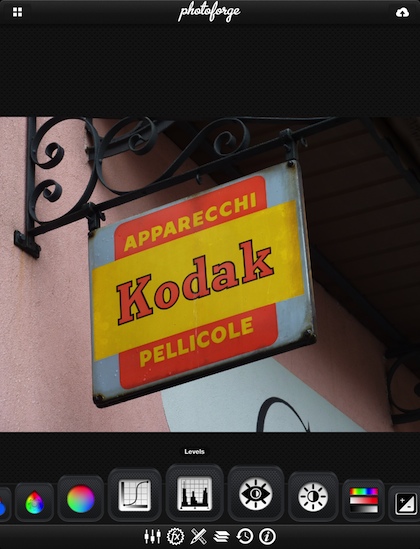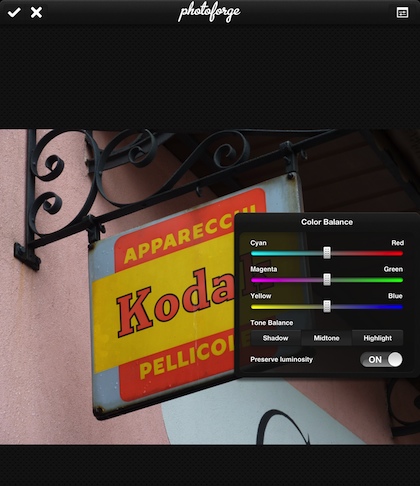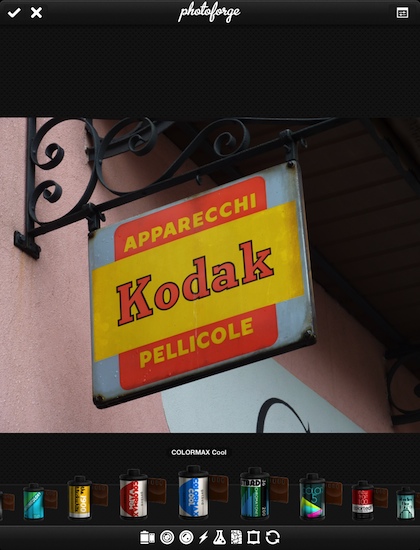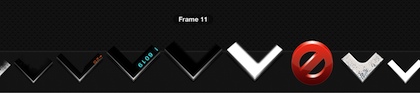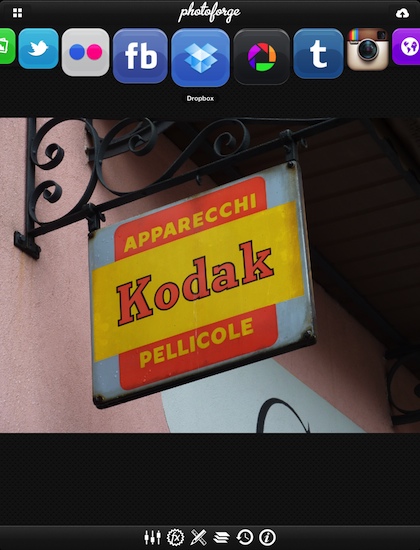Some people complain about using Hipstamatic because it takes the photo in a retro fashion which is set via choosing lens/film/flash combinations before the photo is taken. They would prefer taking a regular photo then editing it. While Hipstamatic takes the photography experience back to the days of choosing a physical camera/film/lens, I can understand where the ‘modern’ iPhone photographer may want to use the many options they have rather than the limitations of yesteryear.
With the snap-and-edit-later photographer in mind, PhotoForge2 offers the usual filters/editing tools, but a large selection of retro film/flash/gels/papers to mix and match per the need of a particular photo. PhotoForge2 is a universal app so purchasing it will allow you to one the single copy on both devices. The interface is the same between the two, below I used screen shots from my iPad to see the options spread out more, making them easier to see.
The user interface for PhotoForge2 has all of the tools (except share and apply) across the bottom of the screen. Choose one of the icons to bring up the tools in that area. Then swipe from side to side to choose which to use.
Some PhotoForge2 tools offer the ability to fine tune their impact. When in the edit mode, a check (accept/apply) and ‘X’ (do not apply changes) in the upper left corner takes you back to the tools overview screen. This allows as many adjustments to a photo to be applied as you need. Layers are also supported so you can separate the adjustments for easier editing as you go.
One of the choices in the ‘FX’ area is a camera icon for ‘Pop!Cam’. This selection changes the PhotoForge2 tools along the bottom to Film, Lens, Gels, Flash, Chemicals, Paper and Frames. The ‘Pop!Cam’ area will let you use the tools but in order to save the image with the effects applied they have an upgrade fee (currently $1.99). Since this is not a free app, it is nice that a person gets to play a bit to see if there is any value in the Retro options.
Saving and sharing your creations is done via cloud icon in the upper right corner. The usual Cloud storage services are supported, as are the photo sharing sites. If you know someone else with PhotoForge2 installed, there is even the option to ‘bump’ to transfer images between the two units.