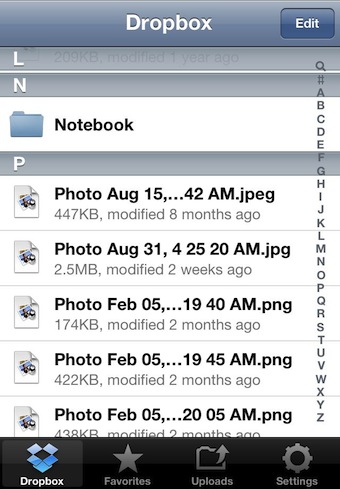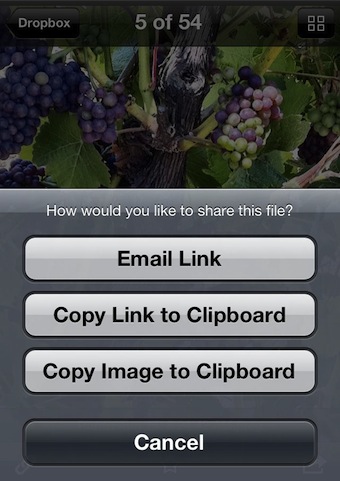There is a lot of news in the area of Cloud storage this week. DropBox did an update, Google and Microsoft both released their own Cloud services. DropBox and Microsoft have free iOS apps, Google’s only current mobile solution is for the Android.
DropBox has had a automated sync-to-DropBox for photos on your Mac desktop service in beta for a while. A lot of my coworkers are using it and have all positive things to say. I’m still doing well with the Apple iPhoto Streaming service.
For those times I’m on a computer that I need access to my iPhone photos, I of course toss the images onto Cloud storage via the iPhone ‘free’ app. The recent update to DropBox means I can share my iPhone photos with people directly from the folders I have stored the photos in, even if they are not in the ‘public’ folder. Sharing the photo doesn’t give someone access to all of the photos in the folder, just the one I have granted permissions. The person can view (nice full screen viewer via a Web browser) or pull the image over to their DropBox account. They can not edit/alter the original I have ‘shared’.
All of this sharing is possible with the iPhone app. When you have the iPhone DropBox app open and viewing the photos stored online.
Selecting an image shows it in full screen view. Around the edge is a thumbnail view and share links across the bottom. The ‘access permission’ feature I’m talking about is done via the Link icon in the lower left corner.
The ‘link’ icon does more than just allow permission (via email). The DropBox app also lets you copy the access link to the iPhone clipboard to paste in notes or document as well copy the image to the clipboard to paste into documents.