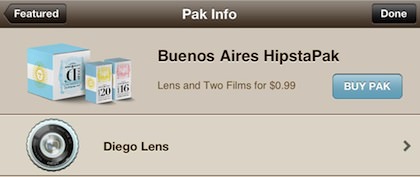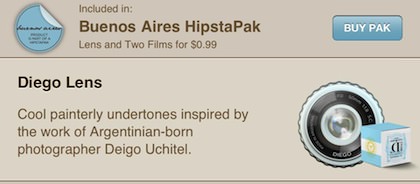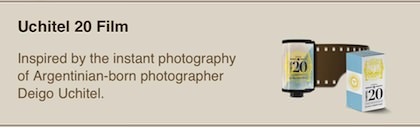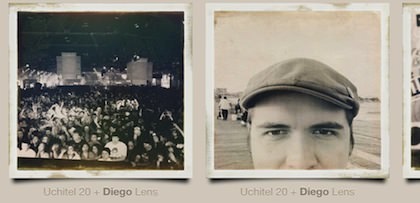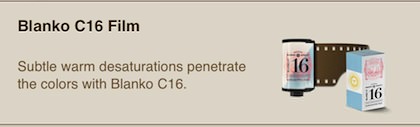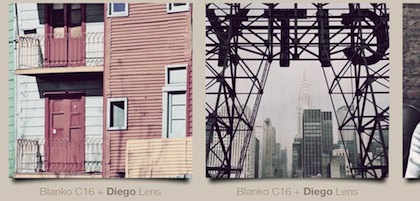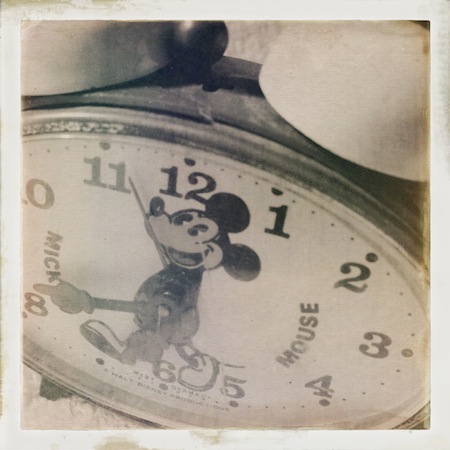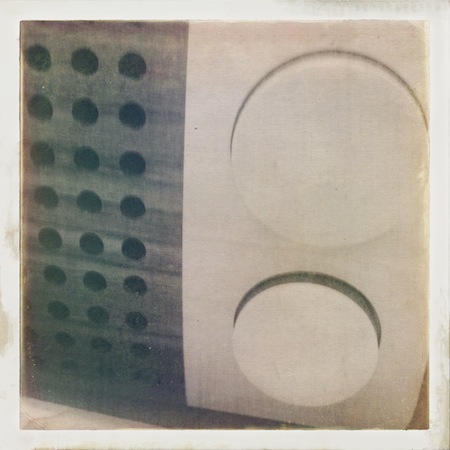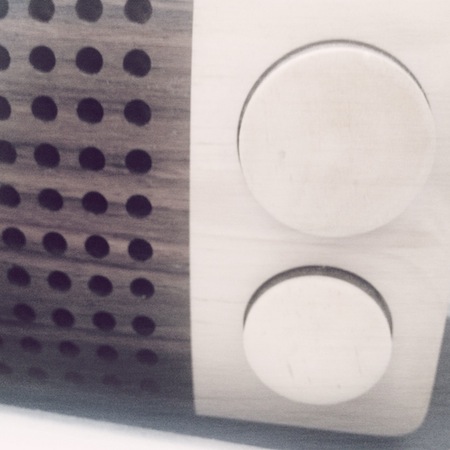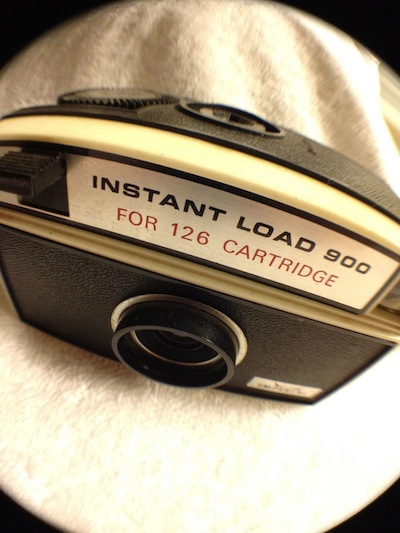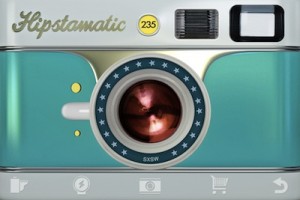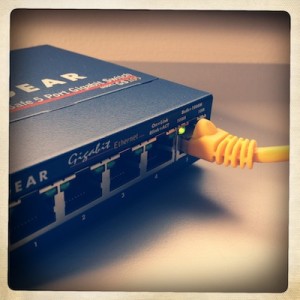Oggl, heard of it? It is one of the iPhone photos sharing service, that seems to have people that don’t know about it or people that use it. Few are between those two extremes.
The photo sharing service comes from the same folks that did Hipstamatic. Rather than just a few filters, Oggl gives the user access to the film and lenses that are available through the retro photography app Hipstamatic. Where Hipstamatic locks the image to the lens/film selected through the app when snapping the photo, Oggl offers the changing of those ‘filters’ to find the look the user was hoping for. Then, share it out to the world of Oggl users. There is a yearly subscription upgrade available.
The original Oggl had a unique workflow and limits on photos, outside of the changing filters after the shot. Now though, the service allows the importing of photos from the iPhone photo library, which is frowned on by the loyal users. Also, the UX has changed this week to be a more Flipboard News Reader type of feel. Will those changes chase away current users or add more new users?

The updated Oggl seems to be less about grouping of photos by the Oggl team around their challenges and lens/films used and more about groups created by users. These aren’t groups that people join, rather the grouping of photos for viewing under a few quick pick rule sets.

A nice addition in this Oggl update is a quick reference indicator showing how many likes and re-shares has occurred to photos uploaded by the account holder. Tapping each photo uploaded will show the quantity of likes, re-shares and who did each.
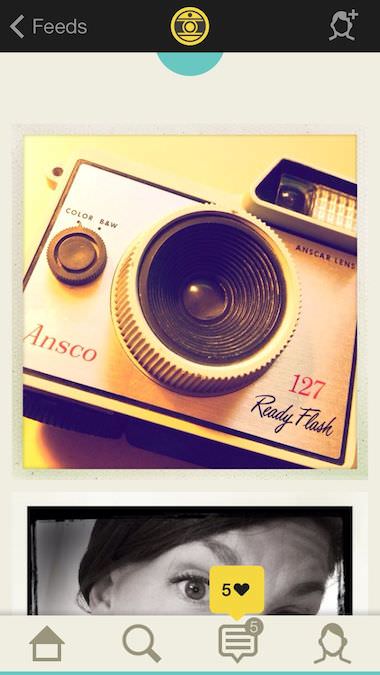
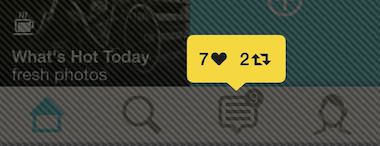
When a photo is being taken, the current (or last used) film/lens combo impact will be shown for a second then return to the unfiltered view. Choose one of the pre-built, custom combo or saved combo to see the impact again prior to snapping the shot.

Just sweep through the Oggl lenses and film options to see each one’s effect on the photo, save or discard. If a combo is used more often, they can be saved as a quick access. Also, when viewing photos posted by others, the combo they used can be added to the quick access options.
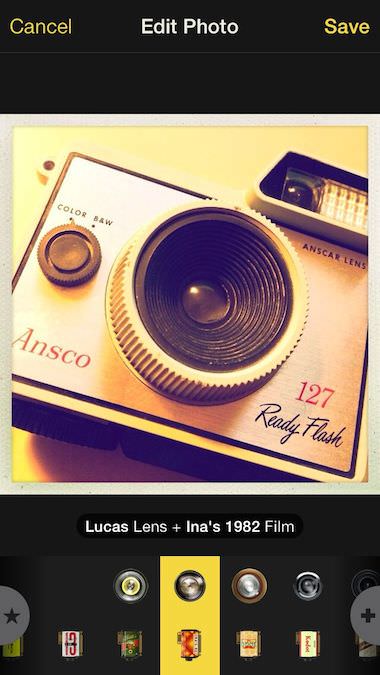
Tag Archives: lens options
Buenos Aires Square Format Photos Like My Instant Film Camera Takes
When out at the Antique Malls, there is almost always someone offering little square photos. They are fun to browse through, handy if you don’t have any family history, build your own for a couple bucks.
Interesting that many of the small square photos are actually from early Polaroid cameras. Before the iconic SX-70 and the auto developing photos buzzing out the square photos on a large lower lip print, there was the two part instant film. The early Polaroid cameras opened with an expanding front lens, the exposed film was pulled out the back, waved around for a bit then the two parts where separated to show a small lipped square photo. Fujifilm is now offering film for these early cameras so an older 180 model pulls in $700+. If you want to see the different cameras and film options, take a look at the The Land List.
There are a few iPhone filter apps that make an attempt to match the real look of film photography. That is, film photography of yesteryear with 1940/50s or lomo cameras with simple lenses. Having a collection of those early cameras that actually work, it is fun at times to compare a filter to a shot I took with film. This week, Hipstamatic rolled out a new Buenos Aires film and lens pack.
The HipstaPak is a single lens, Diego and two films, Uchitel 20 and Blanko C16.
As a reminder, Hipstamatic has you choose a lens, film and a flash (turn on/off) that you use to take a photo. Like early cameras and film, you can’t change that choice after you snap the photo. You tune the photo ‘later’. I have my selection of filter/enhancement apps I use, with Hipstamatic having it’s own place in my daily shooting… the fun of planning ahead instead of bulk snapping and tuning later.
Here are a few shots of the lens/film options in the Buenos Aires Hipstapak, real world stuff:
Lens: Diego – Film: Uchitel 20
Lens: Diego – Film: Blanko C16
Lens: Diego – Film: Uchitel 20
For something to compare, here is a shot using the Diego lens and the Sussex film
Lens: Diego – Film: Uchitel 20
Lens: Diego – Film: Blanko C16
iPhone Camera Hipstamatic app updated with new Portrait Pak – also Free lens and film
A iPhone camera app Hipstamatic update means it’s time to get out and shoot with new photography effects. The app isn’t a filter post shooting app, everything is set up prior to snapping a photo.
The update to Hipstamatic takes it to version 255. The lens ‘Jane’ and the film Ina’s 1982 are now included to use at no charge. The ‘Recent’ photo area has had a redesign. And, the Hipstamatic app’s photos uploaded directly to FaceBook timeline, Twitter and Instagram can now include location tags.
Completely new for this update is the Portrait SnapPak. The in-app purchased Pak is the normal 99 cents, including a single lens and film: Foxy Lens and Sugar Film. I will get back here with an update to this post after having a few days to text the new Pak against my daily iPhone photography.
Finally a Fish Eye lens for my iPhone that I can actually use!
Watch out… the tunnel walk ways, bridges, old buildings and dense forests will never been the same. At lease, not the same through the eye of my iPhone camera.
I have gone through fish eye options both software and physical hardware. There is some acceptable software available and that is what I have had to be using. The problem with the Fish Eye lenses I have tested on my iPhone (yes, I bought all of them, ugh!) has presented me with a variety of issues. Mostly the problem is because I have a thin vinyl protective skin on the back of my iPhone. It protects the iPhone glass face and it has a fun design I did that makes my iPhone mine in a crowd of millions of iPhones.
The hardware played with so far has included lenses that attached via a small magnetic ring that stuck to the iPhone… which covered up the flash all of the time. There was the full case version that would have been ‘okish’ if the lens could be removed from the case, instead it was full case on/off. One of my favorite is the Olloclip… very nicely made with three lens options to use… issue being is that it is a precision fit around a bare iPhone with too close of tolerances to allow a fit over the back skin. I actually made a template to use for cutting out the corner of the iPhone skin just so I could use the Olloclip, I’ll post that up shortly for you to use if you have the same challenge.
Enter, the Gizmon Clip-On Fish Eye. Simple design, why didn’t I think of it?!! The folks at the Four Corner Store Web site offer three versions. The Fish Eye, I’m covering here… The Polarizer, which I will review after I play enough to know it for a review, and the 3 Image Mirage… not my sort of thing.
Each of the Gizmon Clip-On lenses come individually packaged. The lenses are attached to the clip so you will be carrying as many full units as you need with you, not just a clip and lenses. That is fine, the lens/clip is reasonably small enough to toss into any bag. The clip slides easily over the iPhone edge, judging by the extra area in the loop, it should work over the edge of most tighter fitting cases. The pressure ‘finger’ of the clip does rest on the iPhone’s screen but since it is plastic, it doesn’t confuse the screen thinking it’s a finger. The design means that it will work on my iPhone 4s, along with my iPad and my friend’s older iPhone 3Gs too.
The lens is easy on/off. I found that for best alignment of the lens over the camera, rather than looking through the iPhone screen, I flip the iPhone over and look through the lens to encircle the camera. The larger outside diameter of the lens is working well for clearer images than I experienced with other options. I’ll do a head:head between this and the Olloclip and report back. Meanwhile, pretty happy with my purchase for easy of use.
Free Hipstamatic Americana Lens and Case for Fashion Week
Now, through the 16th of February, in honor of Fashion Week, Hipstamatic is offering a free pack of the Americana Lens and Case. After the 16th, the pack will be an extra charge through in-app purchase.
For Hipstamatic fans… which I wasn’t till I started playing with lens/film combos and found a few set ups just great for my everyday shooting… the Americana case will be a nice change from the old camera look to a more retro camera.
The Americana lens offers a bit of a softening effect. I found it brings out the brown coloring a bit more than other lens options I have in my iPhone’s Hipstamatic film/lens options.
To grab your copy, just launch Hipstamatic on your iPhone, go to the cart area (via the little shopping cart icon) and you should see the Americana FreePak to click and download. Watch that area after February 16th for two new films to be introduced.