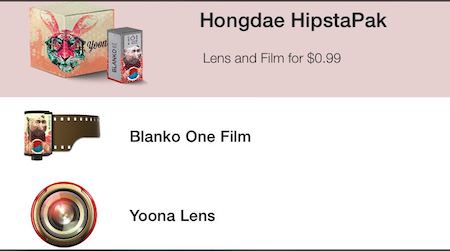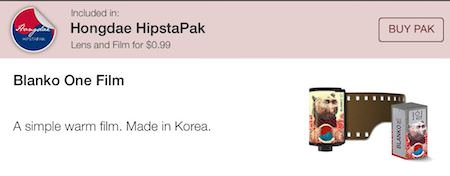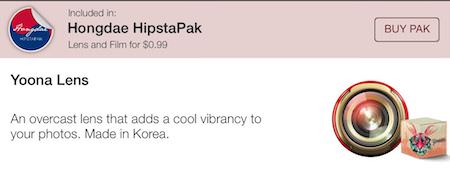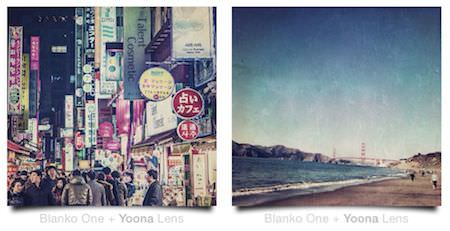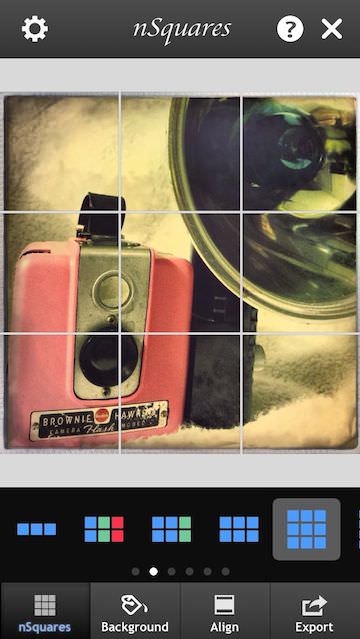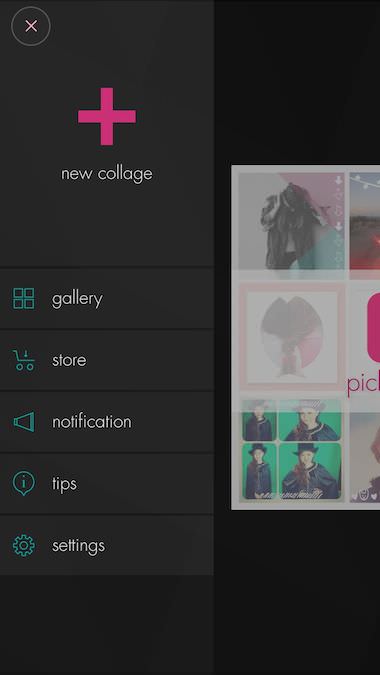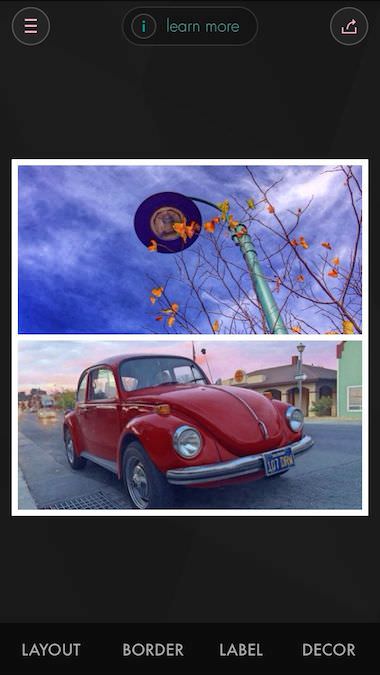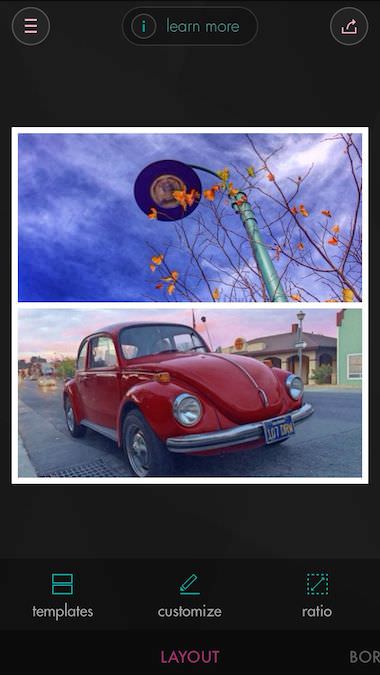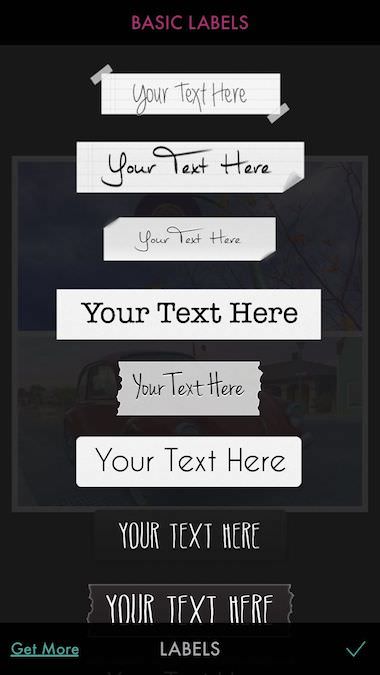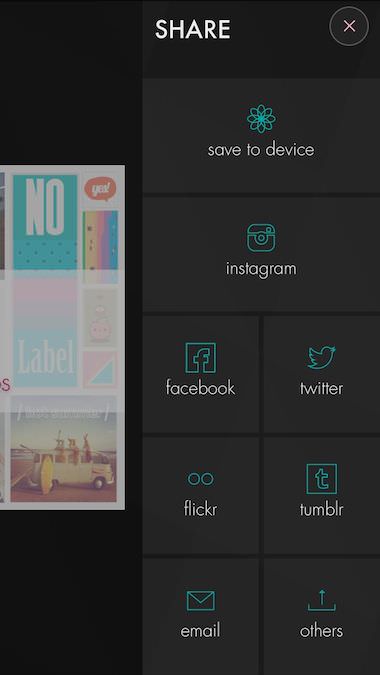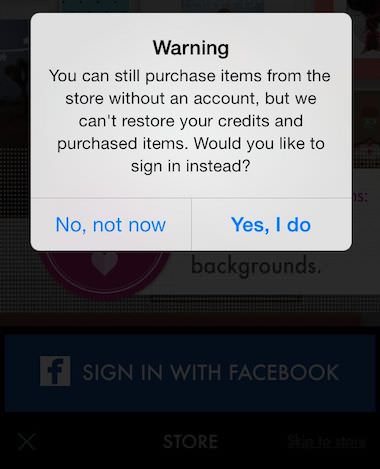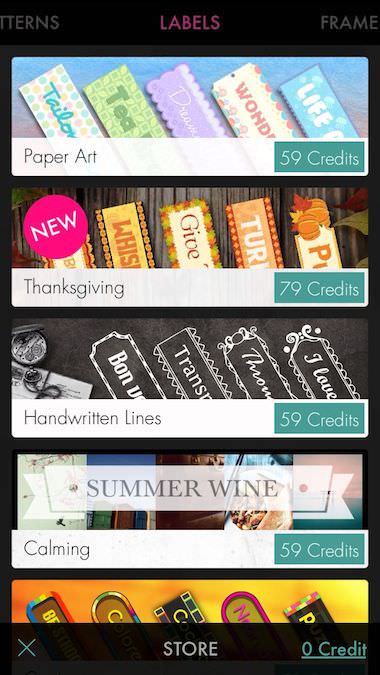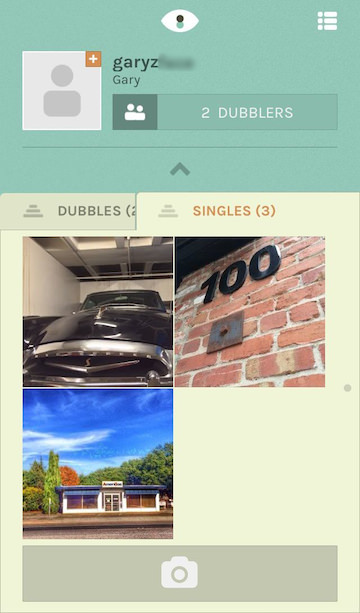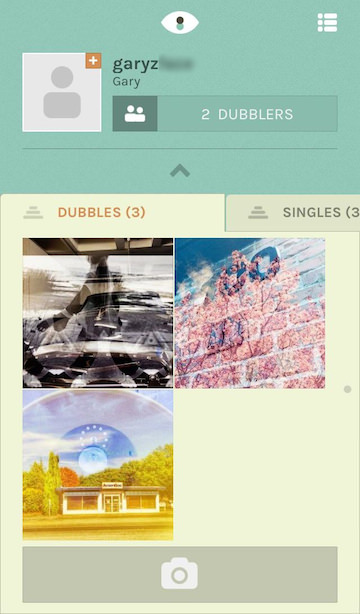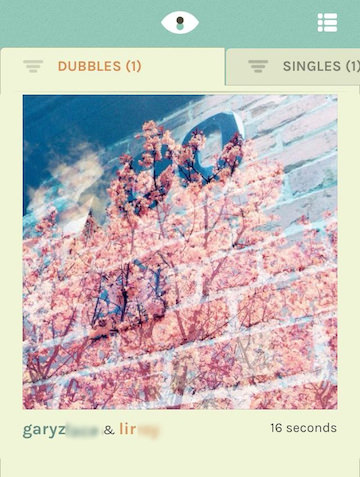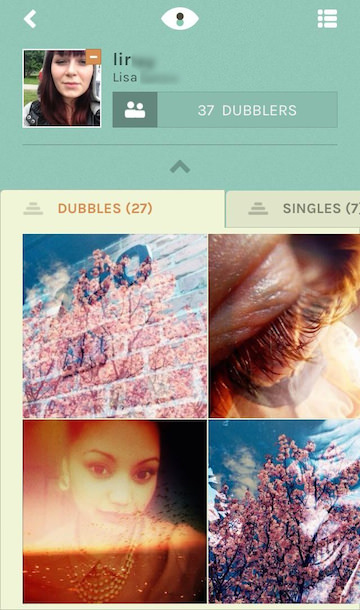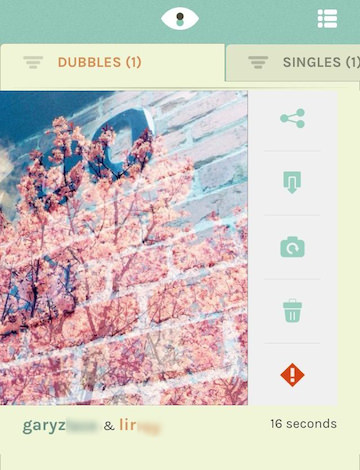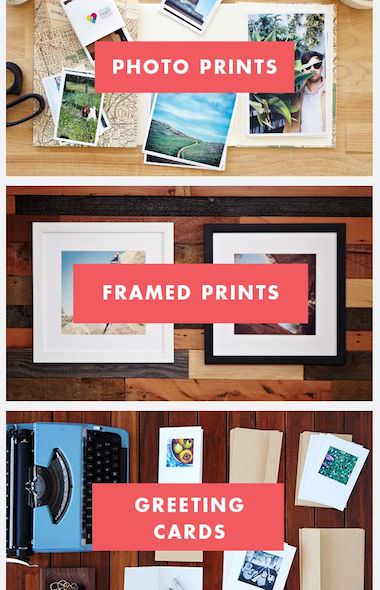Camera+ is an app I jump to when I need to do a quick tune of a photo. The app has a large group of filters, that can be layered and each can have their level of application adjusted. As well, there are non filter tuning options, frames and rotate. One of the best known Camera+ enhancements is the Clarify tool. Apply the feature to sharpen colors and brighten dark areas… sort of a clean HDR solution without going full HDR.
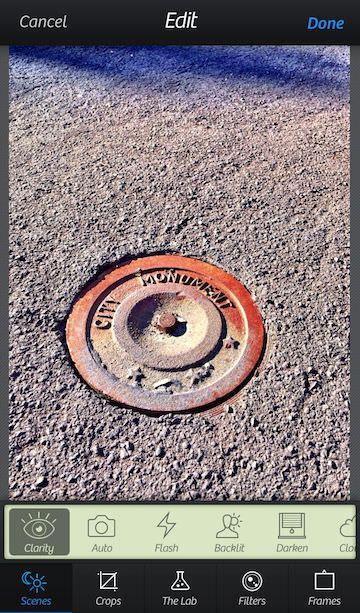
The adjusters for filters more descriptive now via icons and colorization in the slider.
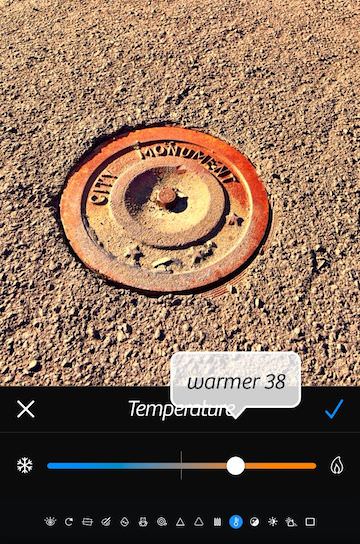
In addition to the Scenes, Crops, Filters and Frames in now ‘The Lab’ option. Some of the options Camera+ already had like Rotate are in this group now. Also, is the addition of more Power adjustment. This is where Clarify Pro lives, along with DuoTone, SoftFocus and FilmGrain.
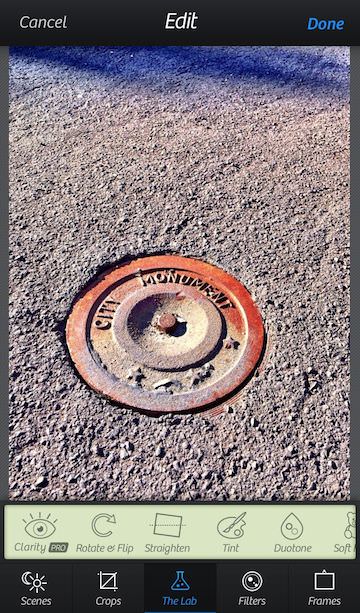
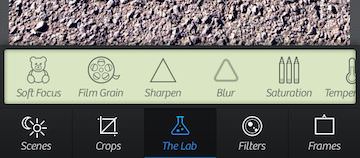
Depending on the enhancement, there are different and possibly multiple sliders to get the impact to the level the user is looking for. As the Camera+ slider is moved, a percentage number appears above the line (disappearing when the slider movement is stopped). Notice the other options in the tuning group are available to jump to via the micro icons along the bottom of the page, no need to go back to the overview screen.
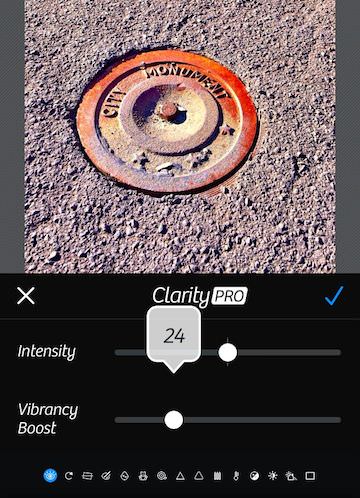
The filter pages still show the different filters applied to the image. The thumbnails look larger and easier to see the photo impact. ‘I heart Analog’ and ‘Hollywood’ are still extra charge filter groups. While Camera+ isn’t a ‘photoshop’ of iPhone, it is an app that adds a bit to any iPhone photo.
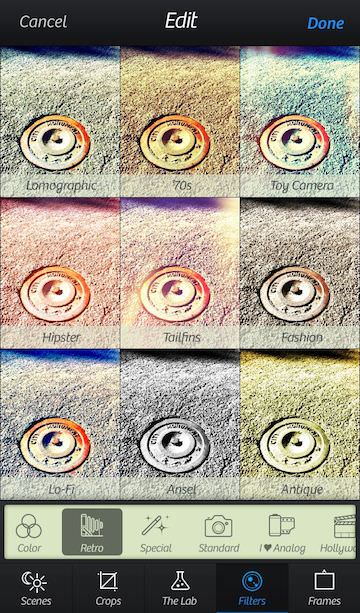
Tag Archives: iPhone photo
In other news, Hipstamatic Releases Hongdae HipstaPak
Hipstamatic, the retro film/lens/flash app for the iPhone, released a new HipstaPak. It actually showed up some time ago. I upgraded, played with it, and forgot to tell you. The new HipstaPak is called Hongdae. As you may guess from the name, there is a line “Made in Korea” everywhere the pack is mentioned. Included is a new lens and film, no case and no new flash.
The example shots included from Hipstamatic –
The Hongdae combination drops the quality and adds a bit of noise. As you can see, there is some detail drop off too, but I like there is enough remaining to not end up with no recognizable bits. People, signs and landmarks can still be seen. So many times, age filter effects drop off too much which vintage photography didn’t do. As I usually do, here is the HipstaPak used in a shot I took:
Creating Polaroid Like Wall Collages
Major Polaroid fans have rows of Polaroid shots all nicely lined up on their walls. Artist create smaller collages of Polaroid photos put together to make a bigger picture, telling a story. Usually, this is done by scenes that require several photos to cover an area or a subject from different perspectives.
Not having a Polaroid camera in a person’s camera collection doesn’t mean the art can’t be done. One quick solution is to take a photo with the iPhone and split it into sections, sort of a reverse multi image collage. Instead of starting with a bunch of photos and arranging, start with a single image and cut it apart. With the holidays around the corner, snapping a photo of something seasonal will be great to use. Luckily, my wife owns a Antique shop so I have lots to grab quickly. Holiday Store window decorations are another option rather than setting up a shot on your own.
Using nSquare, I import a photo a choose how many parts I want it broken into. The app actually allows for multi photos and resizing a single.
Keep in mind, this app will be breaking the photo into individual images in your iPhone’s camera roll. You can do the process twice, using the same image both times but adjusting a bit so that one square in the pattern of photo parts is slightly off ‘normal’. Think ‘Picasso’
Now that you have your bits, you can use them as they are, printing each. If your going to print your own, you may want to import the photos into the Instant app. Instant is a Polaroid app that will surround the images with the classic Polaroid frame, as well allow for adding a touch of retro finishes. Print, then trim.
If you don’t want to print, trim and cut, there is always the free app Printic. Printic offers a variety of print/mail services, the one I used for my wall art is their standard format which happens to look a lot like a Polaroid framed images.
The individual images can be stuck/pinned on the wall or clipped together and hung as a single large using. Now, looking at the below images arranged, you can see how the borders or resizing of a single image will give a more retro pop to the overall story. Remember, each frame is a separate image that can be tuned, but with nSquare, the individual images are basically cut apart for you.
New Fuzel for iOS7 – Collages, Stamps, Text and More
Fuzel has always been a go-to-app for me when I need to get a collage of my iPhone photos put together quickly. Today there was an update to Fuzel, making both Fuzel and Fuzel Pro a ‘legacy’ app. All of the new features and UX has been put into a iOS7 specific Free app.
What makes Fuzel so quick to get going is the feature of choosing the images, then the app creates a template to use all of the photos. Rather than finding a template, then finding and inserting one picture at a time.
The collage can then be tuned using the options across the bottom of the screen, each opening to offer more options and fine tuning.
Each area has a simple pack of options to use without any extra charges. Frames, backgrounds, stamps and even text. Fuzel is almost more of a iPhone scrapbook app than just a collage creation tool.
When the image is as you like, share or save to a full featured list of options.
Fuzel does offer a wide variety of optional upgrades to all of the feature add-ons. I was a bit surprised by the below text box when I went to the ‘Store’ area. It would appear that purchasing more stamps, backgrounds and other enhancements require I give Fuzel access to my Facebook friends. The app mentions that this is required to recover my purchases later. Others just use my iTunes login, I wonder if there is anything more than Fuzel collecting data on me. Watch out, if you choose ‘Yes, I do”, then refuse when you get to Facebook, you will get locked into a loop of Facebook/Fuzel screens bouncing back and forth. To get out, removing Fuzel and Facebook from the multitask area of iOS7.
The Fuzel options list of add-ons are very nice for anyone wanting to do more enhancements than just adding filters to photos. Like I mentioned, these options can be applied for more of a Scrapbooking creation. Below is a very small example of the long list of purchasable bits to use.
Now for something completely different, a Polaroid Film
Every day, my iPhone comes out of my pocket for a minimum of a dozen photos. Generally, many dozen images, are captured and played with with enhancement apps. The modern smartphone allows a person to take a lot of photos with near zero expense. By taking a lot of snaps of things all around, a person can learn how to judge what they see vs what will result in a photo taken. Not quite like taking photos with film. Film is pay-to-use, the roll has to be purchased, developed and printed. Which means developing photo techniques take a while. Polaroid offered a lot less of a lag between shooting and seeing a resulting image. Though, the cost of each of the instant gratification photos is considerably more.
I have mentioned before that I shoot with just about everything, all types of film in cameras across many years, for fun and profit. Last weekend was 620 and 127 films though cameras older than my dad. This weekend was a Polaroid 320 and Spectra.
Today I had a fun find, a full length movie about the last year of Polaroid. From the preview, it appears to cover the factory closure, photographers and the gent (team) that took over the equipment to produce The Impossible Project instant film. Time Zero is doing the festival rounds, with your own copy available for pre-order through iTunes. I’ll toss up a review when the movie shows up for viewing.
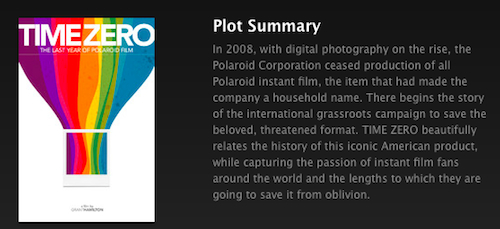
Creating multi exposure images through global not-so-anonymous collaboration
The first thing that comes to mind is “you have to kiss a lot of frogs…”
When I heard about Dubble, I was reminded of Rando. Here was a service to upload photos into a hidden network of other iPhone photographers and get something back. After a bit of quick uploads, I was happy to find that mixed with the randomness of who your image will cross paths with is not completely anonymous.
Dubble ‘me’ is a automated free service which takes a image you upload and adds it to a random ‘other uploaded’ photo to create a double exposure photograph. After you create an account, uploading images is either from social networks, your iPhone’s camera roll or taken new within the app. There are no filters or special effects features, if your image needs this, do it before you add it to your Dubble feed.
A short time after you upload a photo, a double exposure using that photo and a random someone else’s photo is returned to your copy of the Dubble app. The app lets you keep photos you have uploaded and the double exposures returned using those photos.
Below the double exposure is the name of the person that had uploaded the other half of the new image. You can click on their name to view their bio and their other double exposures.
Since the final result is a random mix of two photos, a result you may call ‘quality’ is one is… a big number. Swiping a double exposure does give you the power to resubmit the photos for another pairing. Keeping in mind that Dubble is all about fun, you could re-submit a photo quite a few times till you hit on something inspirational. Life.dubble.me is a site covering a few of those winning match ups.
Actually, when swiping across a double exposure image, there are a few options to choose from: share the double exposure with others through social media sites, download the image, re-submit your original image for another double exposure (the one already created doesn’t disappear), trash the double exposure and report an images as inappropriate. Deleting, or trashing an image, only removes if from your device. Once an image is submitted, it can not be removed from the service.
Since uploaded photos can be absolutely anything, tuning your snapshots to make a possible positive outcome better isn’t a science. I tried a big background like shot, a photo of a little item in the corner of the image, etc… then I remembered that this is for fun so I went back to just seeing what will come of a snap shot joining with someone else’s. Since Dubble allows the view of drilling through to another person’s account that submitted a photo matched with mine, it is possible to see a lot more Dubble created double exposures rather than being locked to just my single line feed. Which makes the whole adventure more of a pleasant social experience than just upload and shake to see what drops out.
Moving from Printstagram to Print Studio to print a wider variety of shape photos
There is no shortage of apps that provide a service to print your Instagram photos. Then, the other extreme, solutions that will print photos on paper, mugs, tshirts, mouse pads and more. The developers of Printstagram, a Instagram only solution, has released a solution for printing a wider variety of photo shapes and sizes.
Printing your photos to paper and mailing for you is all that the iPhone app Print Studio does. Several sized squares, rectangles, cards and wall art. An item that stood out to me was the claim that submitted orders would be processed right away. In the world of instant gratification, I’m surprised by many of the available solutions take over a week before they print/mail orders. I’ll let you know how my first order arrives.
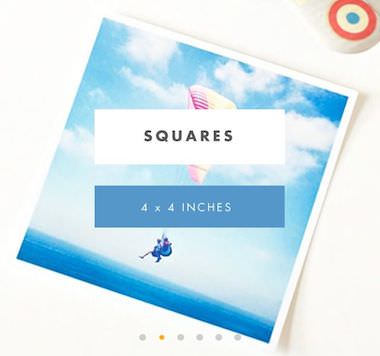

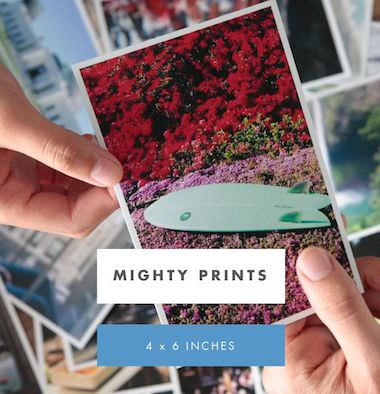 Pricing seems competitive, watch out for little extras that can count up. The Print Studio service looks much more like the old days of a roll of film being printed and mail the whole roll of shots back or to a friend. Where some other solutions are more bias towards printing just a couple photos to be mailed, a nice ‘thinking of you’ solution.
Pricing seems competitive, watch out for little extras that can count up. The Print Studio service looks much more like the old days of a roll of film being printed and mail the whole roll of shots back or to a friend. Where some other solutions are more bias towards printing just a couple photos to be mailed, a nice ‘thinking of you’ solution.
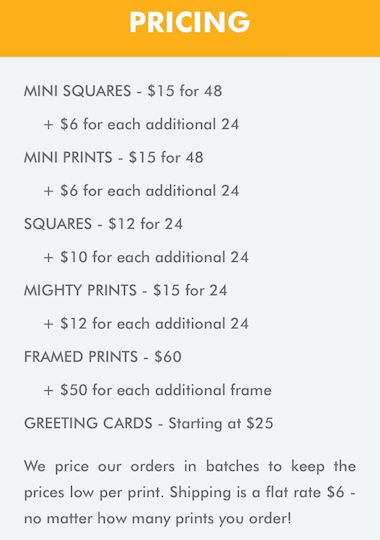
Photos are picked from the iPhone’s different photo libraries, or right off of a Instagram account. Then, each can be cropped and quantities can be adjusted. There are no filters or ‘enhancement’ options, Print Studio is for printing your already prepped photos, quickly. Of course, you have to tell Print Studio where to mail the photos and finally pay.
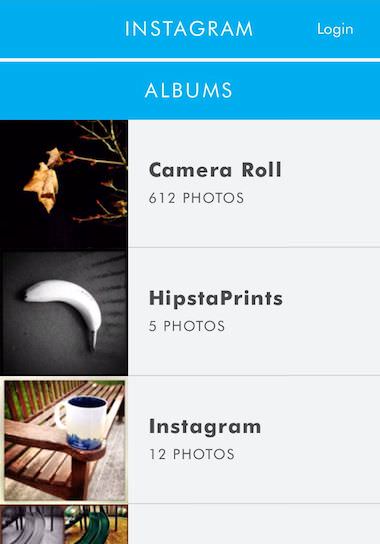
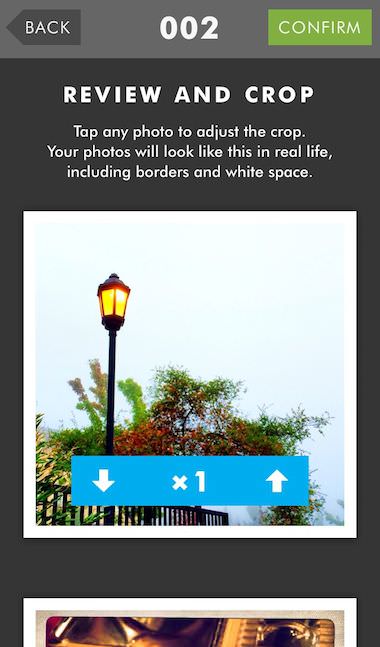
Everything iPhone 5S Camera In One Spot
Over the weeks following the release of the iPhone 5s, there has been a variety of photographers posting their thoughts on the device’s updated camera. For me, the most notable is the speed everything photography related happens with the new chips and iOS7.
Of course, there is way more to the upgrades in the area of photography via the iPhone 5s. Rather than repeat the pros and cons posted by others, here is a list of articles you may find enlightening.
One of the first, longest and most detailed was TechCrunch’s, A Photographer’s Take On The iPhone 5S Camera. The article is broken into ‘Sensor’, What the A7 does for you, True Tone Flash (a lot of smarts in the technology), Auto Image Stabilization, SLO-MO, and wrapping up with “The differences, then, come largely in how Apple’s ISP hardware and its front-end software mesh to make life easier for photographers.”
A nice real life experience for an iPhone photographer is a post on National Geographic by Jim Richardson Capturing the Aura of the Scottish Highlands With the iPhone 5s – Leaving his trusty Nikon behind, Jim Richardson returns to a favorite spot to photograph, the Scottish Highlands, with a brave new tool—the iPhone 5S.
Connect Digital Photography Review did a very large 11 page review. Every feature and enhancement for the 5S camera is covered. There are a lot of comparison shots included to drive home the differences between earlier and other brand smartphone cameras.
Geek.com did a quick article covering the iPhone 5S photography results verses other popular phone options (HTC, Lumia and Moto X). The shot examples are at enough of a different angle between the smartphones used that the auto exposure feature on all of the devices could effect the result. But, the examples do show how the manufactures used their own unique solutions to the needs of photographers.
iPhone 5s and Sport Photography – a short post but very nice for anyone photographing moving objects like athletes.
Fotor HDR is starting to see more action for iPhone HDR Photography
As promised, an update on the Fotor HDR post I did earlier (Fotor HDR wants to replace… ).
The first pass at anything new is usually, ‘how does it stack up against what I already use’. Which can be good if your current solution is your only path. In my case, I have always experimented with different types of photography. This means I have to continue to use a technique even if I wash it out initially since it may open my eyes to new things.
While Fotor HDR matched up pretty well to my current add-on HDR app selections, it needed to find it’s specialty to start to shine. Over the last week+, I have used it for quick snap shots, occasionally adding one of the built in filters, but trying not to edit outside of the app. Two areas I have found Fotor HDR really kicks things up a notch is in the area of Nature Photography and Black and White. With that in mind, the app was moved up the list in my sort order of camera apps to grab. Having the right apps to choose from to reflect the mood of the moment is the beauty of digital photography. It keeps a level of fun in the fine tuning of shooting without having to carry a big bag of lenses around like I did for years for film.
Copy iPhone Photographs To Actual Polaroid Prints
In the 60s and 70s, as Instant film photography got more and more popular, people started noticing the lack of film negatives. Without a negative, the image shot and instantly printed to Polaroid framed paper meant that was the only recording of the image. It wasn’t possible to run down to the photography store and have another couple copies made for friends and family. Unlike today’s digital images, the one print was all you got.
Polaroid heard the noise and produced a couple models of the Polaroid Print Copier. Models 230 and 240. These where boxes a bit bigger than a shoe box with a dial, buttons, a lens, light and a power plug. Most folks that work with me in the Instant Photography world and stumble upon the Print Copier come to me to find out what type of film they need to buy. Actually, the hardware didn’t need film. A person placed their photograph inside of the device, close the door (with a lens in it), then attached their Polaroid camera to shoot through the lens. A light inside illuminated the original print, with a few tries a person could get the setting right. Basically, it was a clean environment to take a picture of a picture. It did what people wanted though as it enabled a single Polaroid print to become multiple prints.
When a person thinks about that history, The Impossible Project’s Instant Lab doesn’t seem as strange. Of course, the company sells newly manufactured Polaroid style film so they would like us to jump on board and convert out iPhone images to Polaroid. For a person looking for the real effect of a older style photography without carrying an Instant (not exactly pocket cameras!) this is a nice solution.
With the free app installed on the iPhone, images are shown on the screen that are taken and printed via the lower Instant film camera. Producing a new impression of what analog photography was without the need for filters and ‘fake’ framed prints. While the $299 US price tag may slow many people a bit, the fun of producing a whole different view of their iPhone photos will hit home with the fan as a must have.
The Impossible Project iPhone app also allows the sharing and viewing of Instant Print images through their social network.
Note: The original Polaroid Print Copier produced the original style small border framed prints while the new Impossible Project product produces the print with the larger white lower area more recognized as a ‘Polaroid’ trademark.