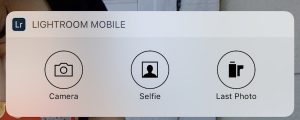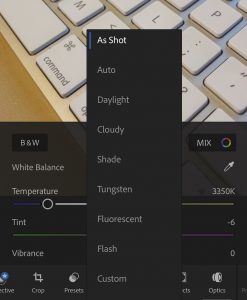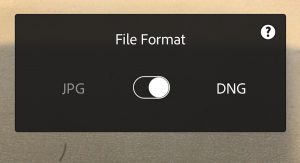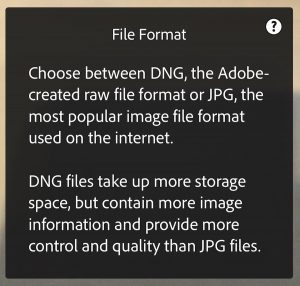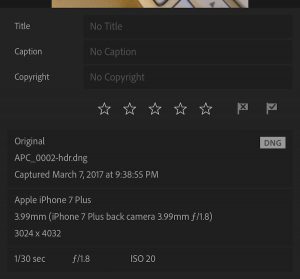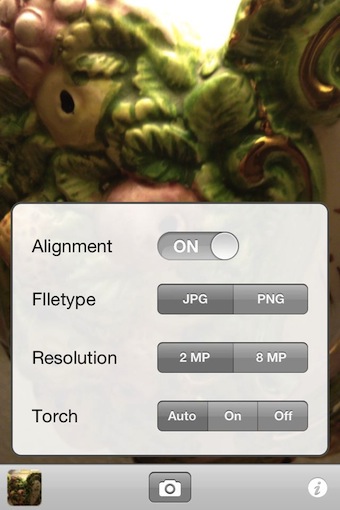Adobe has updated their Lightroom Mobile app with a few features that will be improving my workflow:
- Authentic HDR taking through the app
- Exporting original raw images to camera roll
- Improved rating for images
- Improved cloud syng
The addition of HDR photography to the app has the customization tuning that I would expect from a Adobe app. Rather than one-size-fits-all, a bit of tuning helps set the app to my HDR style:
A winning feature of using Lightroom Mobile app for HDR is it’s option to have it in the quick apps area of the iPhone. When access is turned on, a HDR snap is just a right swipe on the screen away.
Once a moment is captured, the Lightroom Mobile app takes a little while to save to it’s own editing library. Once there, the HDR photo has all the fine turning options that any photo edited in the app gets:
I enjoy the apps handling of editing a selected area. Most apps let you set a dot or crosshairs where the edit will happen, while Lightroom Mobile uses a circle solution so the editing area is truly known:
Raw image saving is handled via a picker to choose the image between JPG and DNG
The improved rating solution is within the photo detail view… select as many or few stars as the picture deserves.