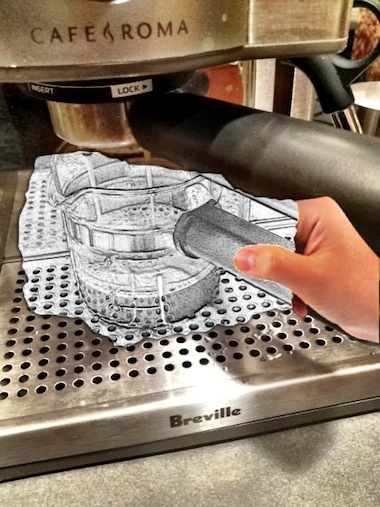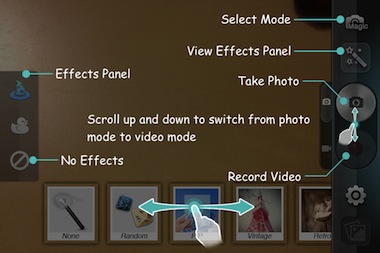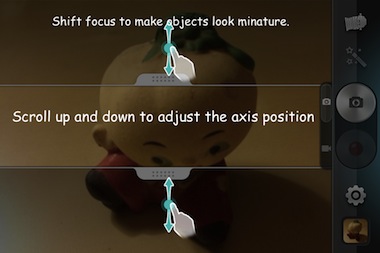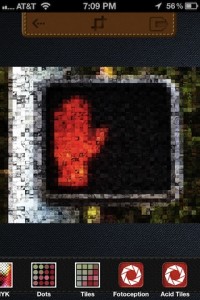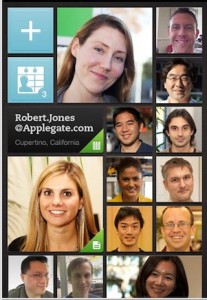Aside from the normal filters group offered by many apps, the app PowerCam offers more than 50 real time effects for a fun twist to your iPhone photography.
As the overview help screen shows below. PowerCam offers video and photo modes, quick access to Adjustable Modes as well a button to open the Effects options to sweep through. All Effects are show in real time when your taking the photo.
Tap the magic wand button to bring up the variety of effects you can apply to the photo. Rather than choosing a filter later, PowerCam shows what your resulting photo will be as your taking it. This is particularly important since most of the options are true effects rather than a tone changing filter.
Some effects require tuning rather than just applying to the whole image. Like in the case of TiltShift shown below, PowerCam has onscreen tools showing in real time to get the effect as you want it to be in real time rather than editing later.
Whether it is a movie or photograph being taken with PowerCam, all of the on screen controls are easy to access when using the iPhone’s camera.
I had fun with the little guy using the PowerCam sketch effect: