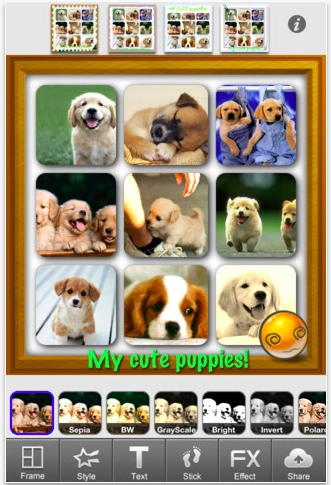As promised, an update on the Fotor HDR post I did earlier (Fotor HDR wants to replace… ).
The first pass at anything new is usually, ‘how does it stack up against what I already use’. Which can be good if your current solution is your only path. In my case, I have always experimented with different types of photography. This means I have to continue to use a technique even if I wash it out initially since it may open my eyes to new things.
While Fotor HDR matched up pretty well to my current add-on HDR app selections, it needed to find it’s specialty to start to shine. Over the last week+, I have used it for quick snap shots, occasionally adding one of the built in filters, but trying not to edit outside of the app. Two areas I have found Fotor HDR really kicks things up a notch is in the area of Nature Photography and Black and White. With that in mind, the app was moved up the list in my sort order of camera apps to grab. Having the right apps to choose from to reflect the mood of the moment is the beauty of digital photography. It keeps a level of fun in the fine tuning of shooting without having to carry a big bag of lenses around like I did for years for film.