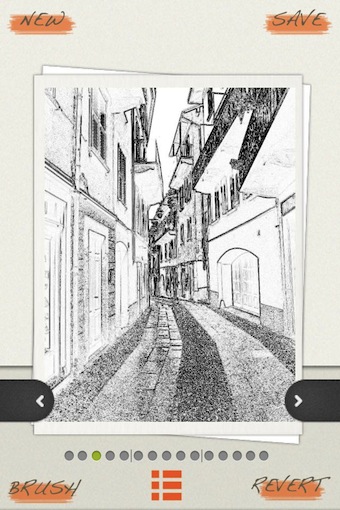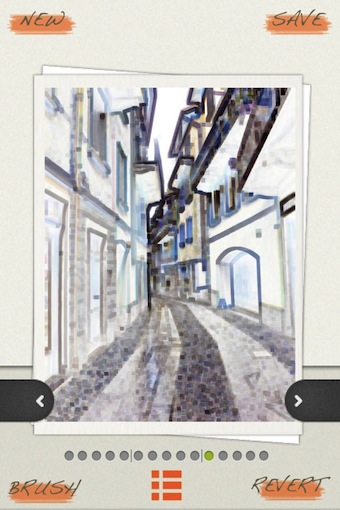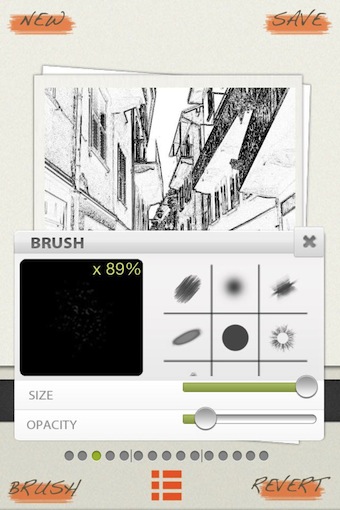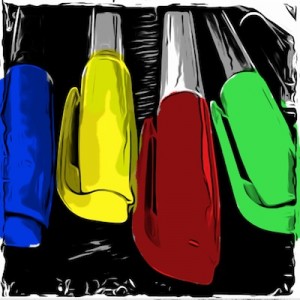I have played with a few apps that let me convert a iPhone photo to what looks like it was a drawing or painting. Today I started playing with the free app Photist.
Take a picture or import from your iPhone Photo library. The arrows along the bottom of the image lets you cycle through the Photist effects options.
Photist does offer 14 different effect to use as the base (notice the dots across the bottom). They go from a few simple sketch types to some rather interesting effects that defiantly work better on some pictures than others.
Applying the second effect to the photo is done with ‘Brushes’. These are adjustable through the button at the lower left corner.
Pick an effect and paint another effect over the image. Photist is proving to be a lot more fun than just converting a image to what looks like a drawing or colorizing a area of the iPhone photos. The only negative so far is the app will save your finished photo to the iPhone photo library or send through an email. Both, only 600 pixels wide… the original is over 3000 wide!