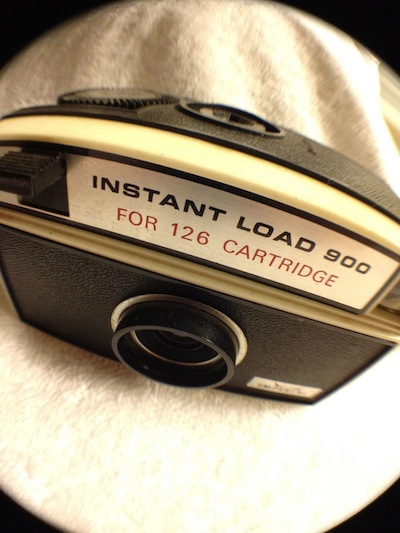If you have done much photography with a full size film camera, you most likely have a polarizer filter to screw onto the end of your lens. It cuts down on reflections on shiny objects so you don’t have the sky reflecting off of cars and you in the picture when photographing a window. A lot of pictures I take with my iPhone involving shiny objects, I want the reflection. But, I have longed for a polarizer filter to place over the iPhone’s lens those times I’m trying to take a picture through a window such as when doing street photography.
I mentioned recently that I found a ‘clip-on’ Fish Eye lens for the iPhone that also came as a twist Polarizer filter lens option. There are a couple full case Polarizer options, but we already covered how that option didn’t meet my needs as I don’t need the lens on all of the time so the case would be on/off all day. Instead, I spent the last couple weeks playing with the Gizmon clip (sold by Four Corner for $25 US) on option, and I can say it works as I had hoped.
The Polarizer filter lens turns freely so you just twist till the reflection goes away. Below is a shot with the lens on (image is the same without the polarizer clipped on) the iPhone but not adjusted to effect the reflection on the Nano’s screen. Notice the dark area in the upper right corner of the image, that shows I didn’t have the lens aligned correctly (just didn’t take a second to pay attention when I took the shot but it is something that should be watched for). The lens opening to go over the iPhone camera (or iPad or most other smartphone cameras) is plenty large to take a picture without any edge distortion.
A quick twist of the Gizmon Clip-On Polarizer lens and the reflection goes away…