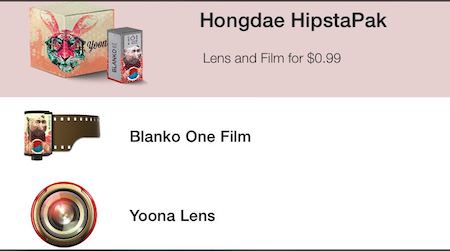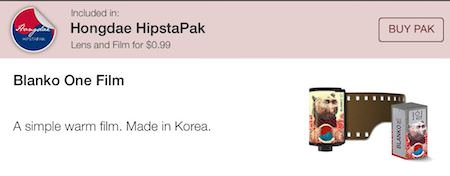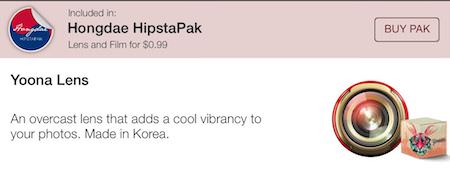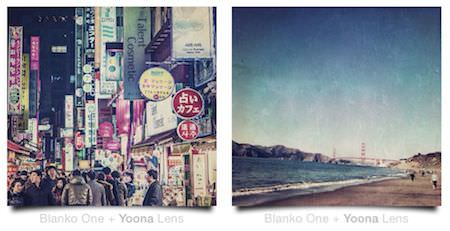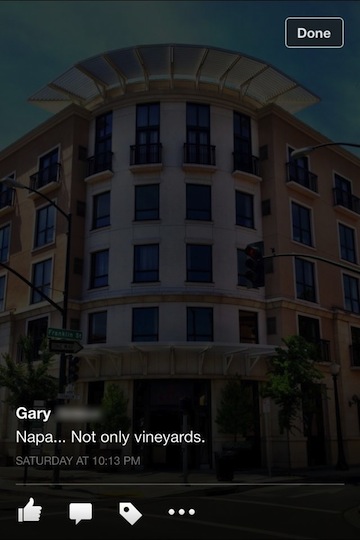Hipstamatic, the retro film/lens/flash app for the iPhone, released a new HipstaPak. It actually showed up some time ago. I upgraded, played with it, and forgot to tell you. The new HipstaPak is called Hongdae. As you may guess from the name, there is a line “Made in Korea” everywhere the pack is mentioned. Included is a new lens and film, no case and no new flash.
The example shots included from Hipstamatic –
The Hongdae combination drops the quality and adds a bit of noise. As you can see, there is some detail drop off too, but I like there is enough remaining to not end up with no recognizable bits. People, signs and landmarks can still be seen. So many times, age filter effects drop off too much which vintage photography didn’t do. As I usually do, here is the HipstaPak used in a shot I took: