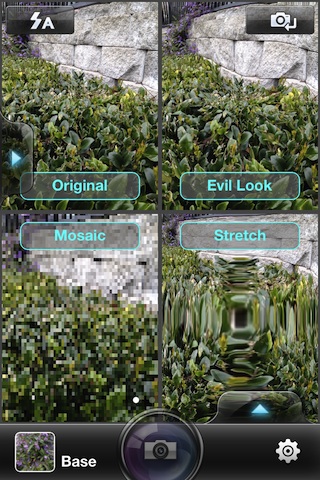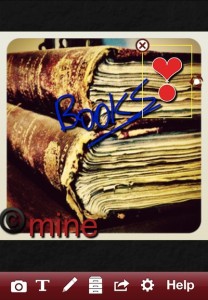An app showing up for free this weekend got my attention first because of their different angle on taking pictures. Rather than depend on filters after the photo has been taken, Wow Camera Pro shows you what the image looks like with the effect they are offering.
These are chosen from the small ‘up’ arrow in the lower right corner of the app, then choosing the effect group. While the flowers I was standing in front of don’t really lend themselves to needing these effect, you get the idea. From the left arrow, Wow Camera Pro offers a pull out menu offers photo taking assistants. Once the photo is taken, there is a series of filters that can be used along with the usual crop and rotate seen on many other camera app.
Adding text (many fonts, size and colors) and text balloons is also supported, a bit of a surprise with what at first appears to be a photo filter app. I will be shooting a few shots to learn the pre-capture effects so I can ‘see’ when a shot will be best suited with one. A bit of new fun, all from a free ‘Pro’ app.