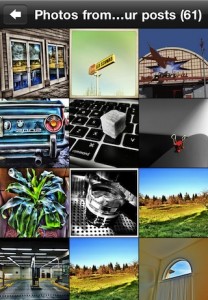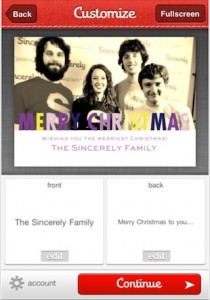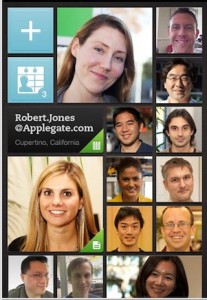In the world of panorama photos apps for the iPhone, there are a few to choose from. Some create very high resolution images that require effort to stitch the images together, others require matching each frame up to snap the next picture for the stitching is done for you. Then, DMD Panorama does the shutter and sticking for you, and they tell you when they will snap the image with a pretty creative graphic.
When you launch the app, you can decide on a few settings around quality and sharing. Then, hold your iPhone in portrait view and snap the button to start. You can now turn left or right. As you turn the ying/yang icons at the top of the screen will come together, when they touch the camera will take another image. You can go for a couple frames or all the way around 360 degrees. DMD Panorama then stitches the images together and presents you with a pretty nice resolution image. You can save the image locally or to the DMD Panorama service to share or keep amongst you and your friends. The Web site offers viewing of the panorama on the site so no download needed if you decide to share with others.
A undocumented feature that causes me to use DMD Panorama more often than not is that the camera does a good job at normalizing the light and dark areas so you don’t end up with what looks like one picture in the pano lighter than the rest.
Oh yea, and Free for the now through the end of February 14th makes it a great time to try it out.