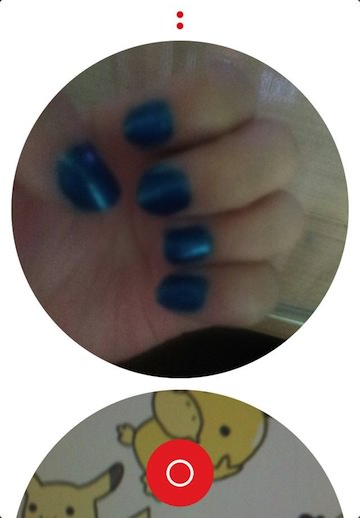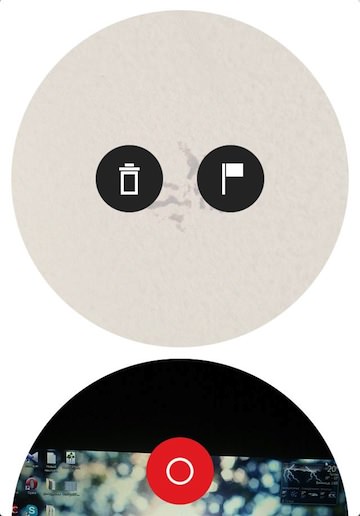Snapchat offers you the ability to snap a photo with the iPhone and send it to a single person or a group of people. Those receiving the image in the app can view for a short, assigned amount of time and then it disappears. Other apps are known for their filters to apply to photos, prior to sharing with the public to see. Many popular iPhone photo sharing solutions encourage the building of friends to view and comment on your photos.
Rando offers a different view on sharing photos. A one to one share and receive. No importing photos, no editing, no resizing, no liking, no followers and no comments. The interface is simple and clean, as is the action of sharing and viewing photos. After verifying an email address, the app offers a round viewfinder window and a shutter button. Snap a quick shot, then decide to share by tapping the shutter again or retaking via the ‘x’ in the upper left corner.
After a photo is shared, a short time goes by, then a Gray dot at the top of the page turns Red. Drag the screen down to view an image someone else shared. Who? No idea. If you take a few pictures quickly, each one results in Rando providing an equal amount of images back to you from others around the world. The ability to take a picture and view photos from others requires an Internet connection.
Tap a photo to find out where the image was shared from. You can choose to not allow Location Services on photos you share, which is what I did at first. But, it appears they are only sharing a general location as fun info rather than specifics like others that pinpoint my house when I post my pup in the back yard. If you allow alerts from Rando, you will get a pop up where your photo went to and when one comes in, where it came from.
Rando doesn’t offer any tuning of photos, a method to ID photos or specify what type of photos you want to receive. If you double tap on a photo, you will have the option to delete the photo or flag it as inappropriate. If you don’t delete, the new ones continue to add above the earlier that you can flip thought later.
If you give Rando permission to access the iPhone photo library, full 2448 x 2448 square images will be saved. All photos round centered in a white square frame. OK… back to snapping, it’s amazing how addictive photo sharing is when there is no expectation to entertain for points or likes.
UPDATED: The Rando app was just updated (06.09.2013). Now you can swipe the list of incoming photos to see the list of photos you have submitted. Tapping a photo will show where in the world the photo was sent to.