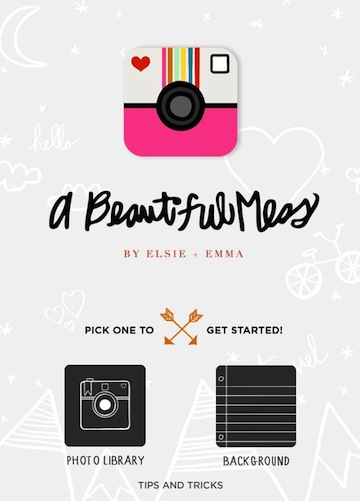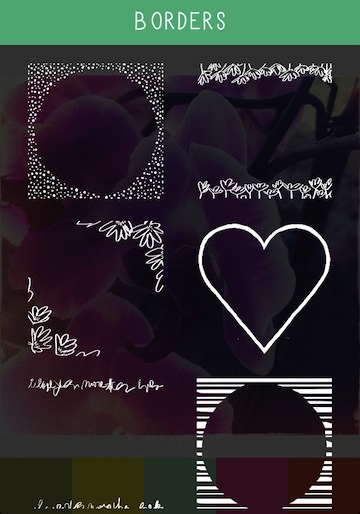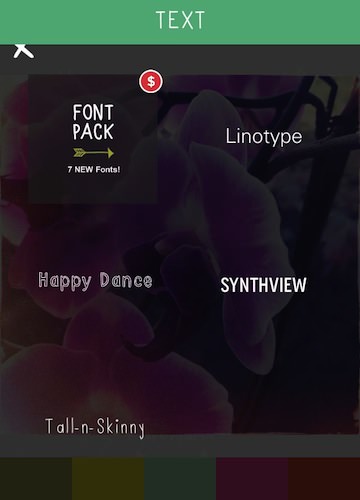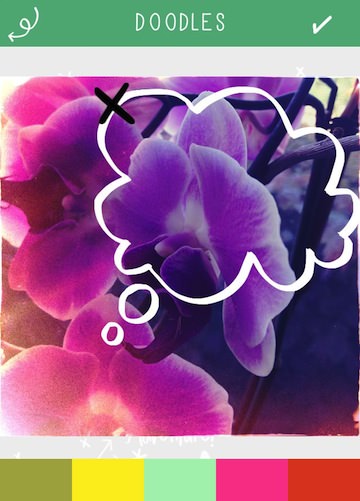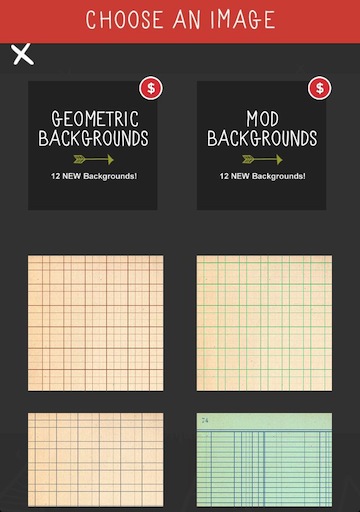A Beautiful Mess for the iPhone and iPad is not one of those apps to put sun glasses on a photo of the dog or hats and beards on party snapshots. Instead, much like the theme of the site by the same name, the additions for photos are a touch more mature, yet still fun for all ages.
Like so many of the new photography editing apps showing up, you have to buy all but the few initial group of simple highlights. Unlike those others though, A Beautiful Mess isn’t initially free though, so there is a charge to use what others would offer for free, making money also on all of the additional goodies.
Start the app with either one of your photos or use one of the included backgrounds. Crop, then dive into the editing area. First up is a small group of filters. Filtering effects on your photos is best left to other apps you may already have, that isn’t what the app is about.
Borders are next, the area starts off with Border groups that can be purchases. Below that are the included options, tap one to apply. The frames can not be moved around, but across the bottom of the screen is a color selector. Either use the ‘x’ to remove and move on or the check to save.
Non of the frames are required, you can just move past those that don’t match the look your going for. Next is the Front/text area to type your message – again starting with upgrades to purchase and s small group included.
The ‘big’ feature that makes the A Beautiful Mess app match up to the Web site is the Doodles. The list of available Doodles is much longer than other bits options in the app. These are doodles drawn by the actual pair of owners for the site. These can be placed, twisted, resized and colored (from a set group of colors picker).
The final options in A Beautiful Mess are a set of words to apply. Again, there are two sets of Phrase bundles to pay extra for. When your all done, you can save the photos to your iOS photo library and share directly from the app too. The finished images are much smaller in size than the original, fine for sharing or posting in your Web site, but wont work well for printing on cards.
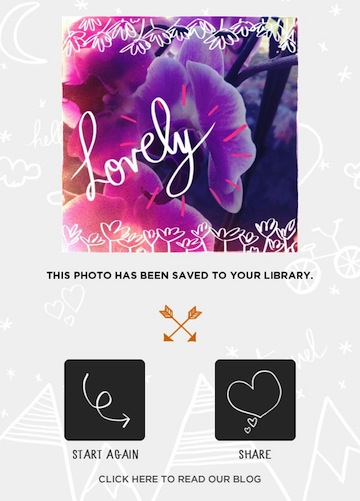 Oh yea, the backgrounds included in A Beautiful Mess:
Oh yea, the backgrounds included in A Beautiful Mess: